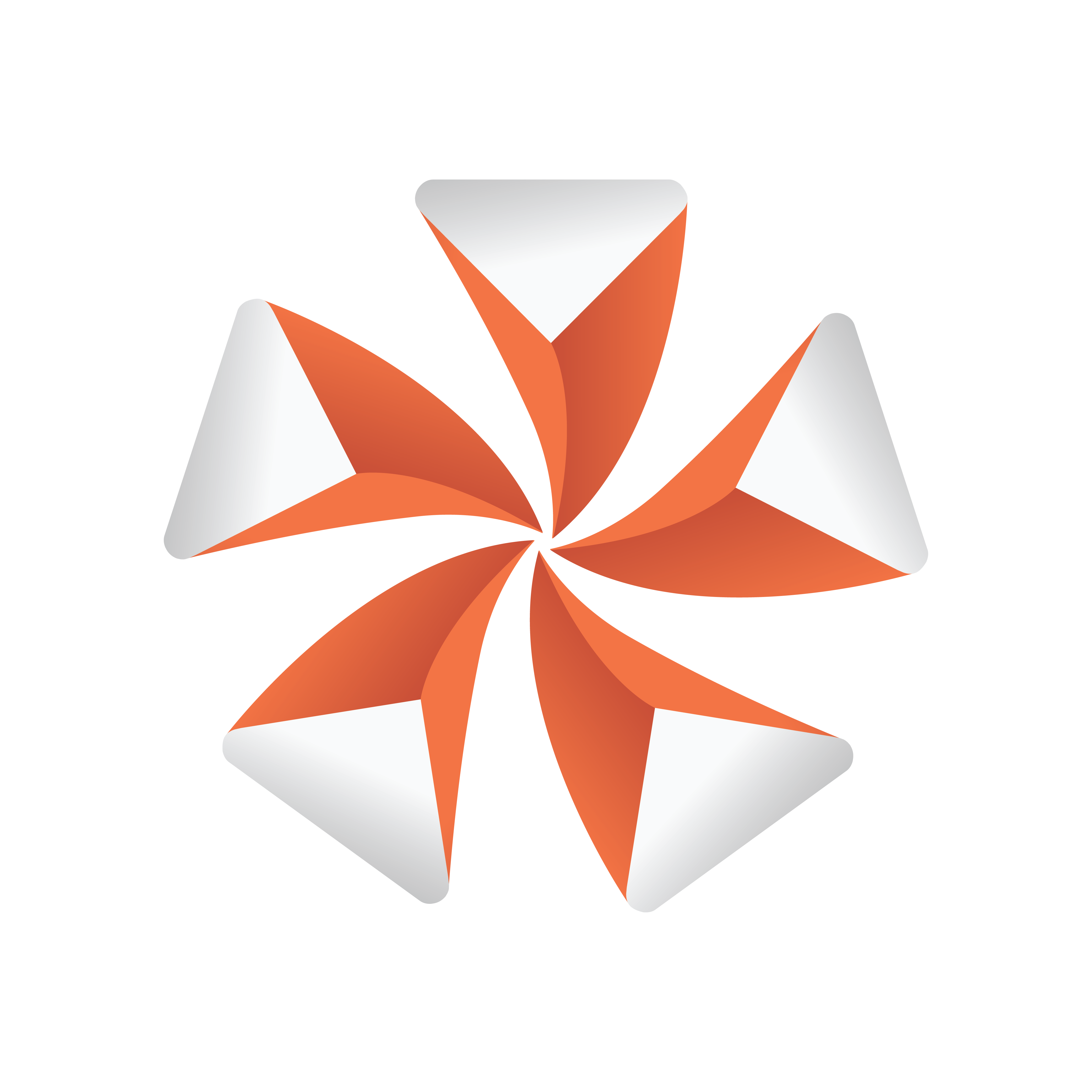
Viz Artist User Guide
Version 3.12 | Published October 17, 2019 ©
Text FX Emoticons
![]()
The Text FX Emoticons allows you to create an emoticon container, add it to the Emoticons plug-in and replace characters (tokens) in a text string with an assigned container.
IMPORTANT! This plug-in is located in: Built Ins -> Container plug-ins -> TextFX
Text FX Emoticons Properties
![]()
-
Autoscale: Scales the emoticon containers so their height above the baseline (0) is identical to the height of character A.
-
UTF-8 Encoding: Enables UTF-8 encoding for the text effect.
-
Token 1 - n: Sets the placeholder for an emoticon.
-
Container 1 - n: References the container holding the emoticon. The container should be similar to the layout of a glyph.
-
Precache 1-n:- Enables Viz Artist/Engine to cache the objects.