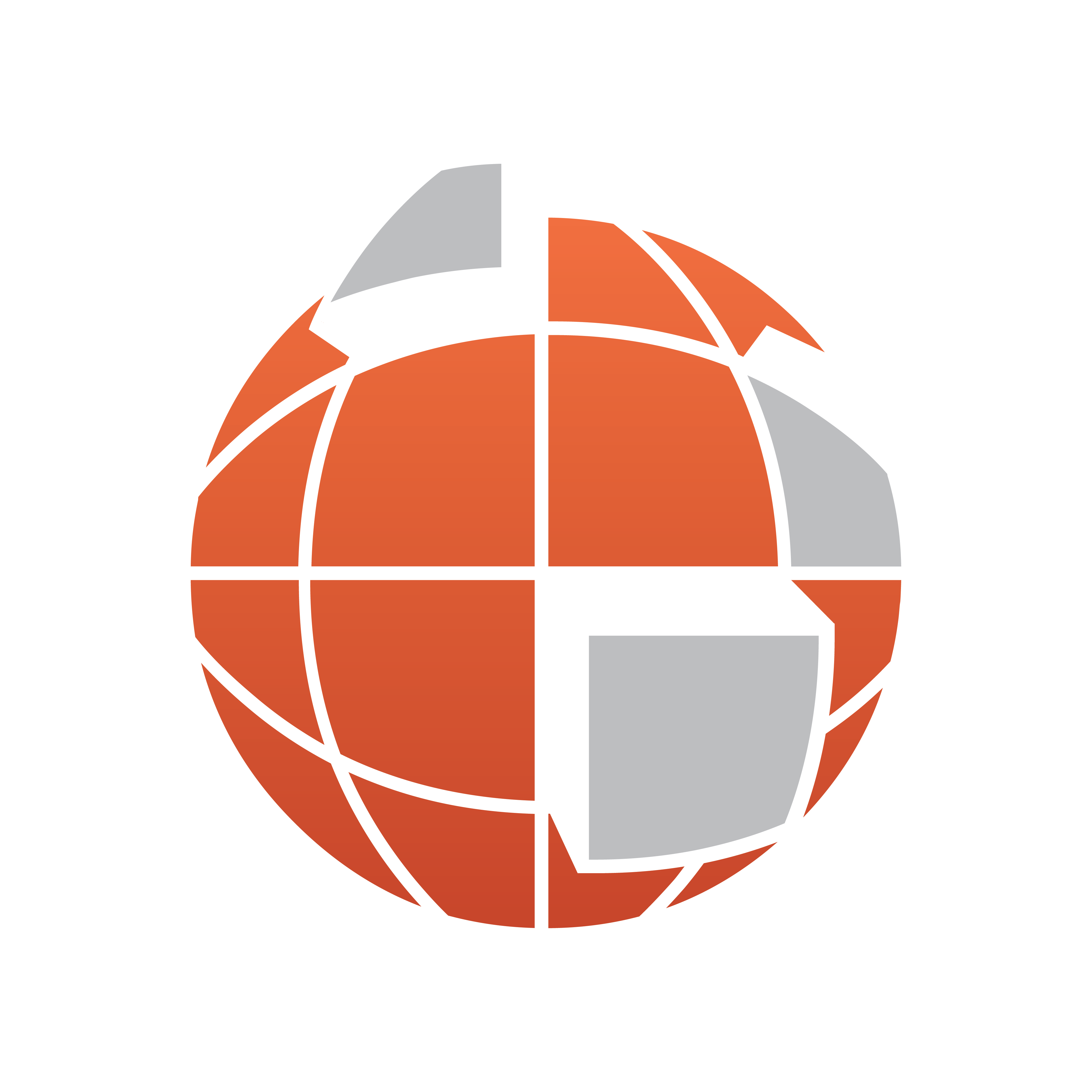
Viz World User Guide
Version 17.0 | Published January 24, 2018 ©
Screen Scale
![]()
Warning: The ScreenScale plugin is installed for compatibility reasons only, and is not maintained. Use the NavScale plugin instead of the ScreenScale plugin.
The plugin can be found in the folder: Viz Artist 3: Built Ins -> Container Plugins -> Maps-Obs.
The ScreenScale plugin is used in order to keep an object in the same size regardless of the camera movement.
Screen Lock Off
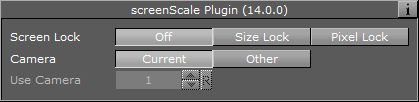
-
Screen Lock: Defines the way the screen and the ScreenScale object interact:
-
Off: Scales the object holding the ScreenScale plugin normally with camera movement. When enabled (On) the Camera parameter is made available.
-
Camera: Defines the camera for which the object will keep its scale when the camera is moved.
Size Lock
-
Size Lock: Locks the object scaling, and sets the Scale Factor to resize the object while keeping the scale fixed.
-
Scale Factor: Sets the scale factor.
-
Pixel Lock
-
Pixel Lock: Locks the object according to the defined number of pixels by the Lock Size (px) parameter, by Width or by Height.
-
Lock Size (px): Sets the number of pixels for the Pixel Lock.
-