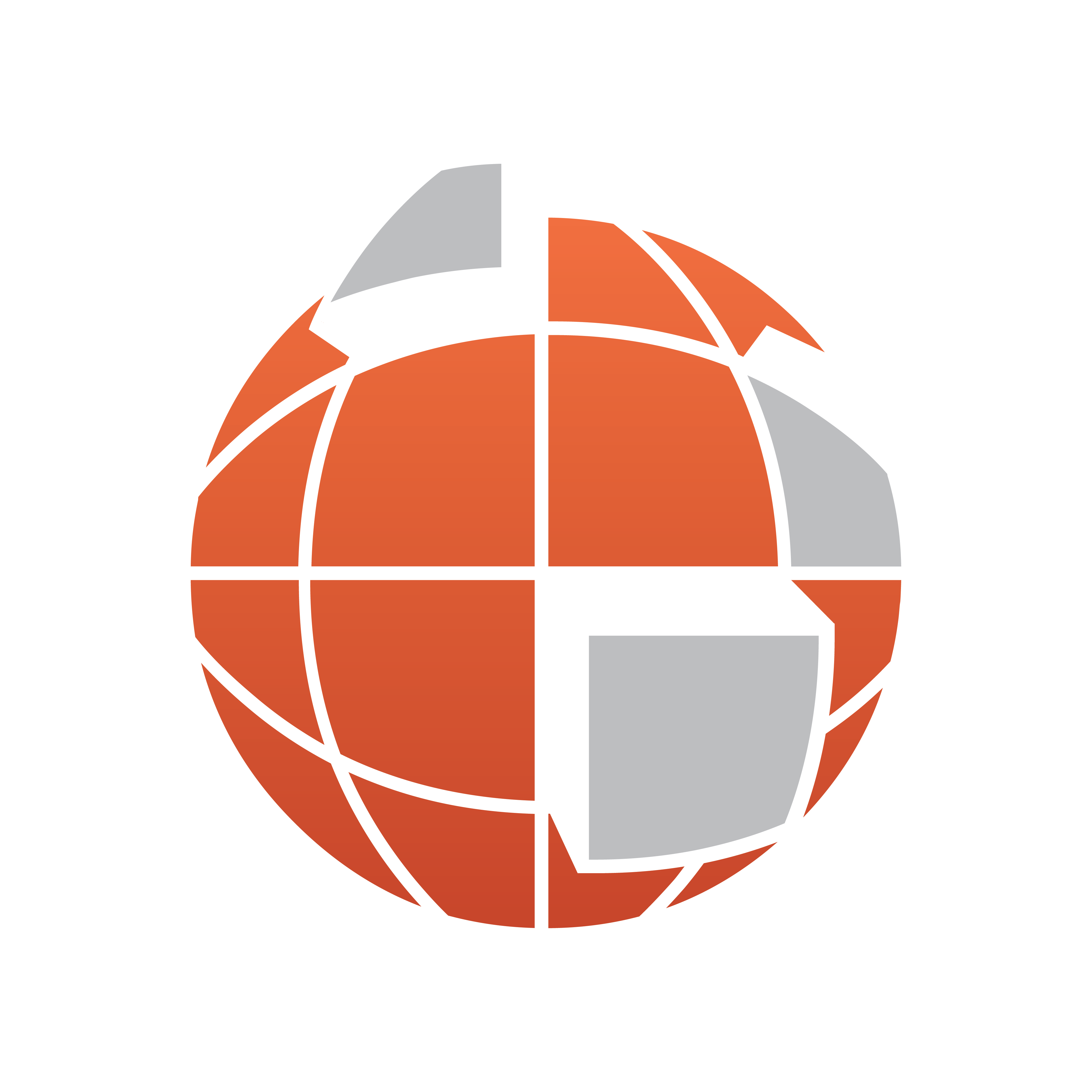
Viz World User Guide
Version 17.0 | Published January 24, 2018 ©
Google Maps Profiles
Starting with Version 17, Viz World supports Google Maps as tile provider. Google Maps supports different profiles, a default set of profiles is installed with Viz World. The set of profiles can be customized by editing GoogleMaps_Profiles.xml (default location: C:\ProgramData\vizrt\Viz World\Settings), but please note that the same xml file has to be used if a saved *.tpl file is used on multiple clients/servers, otherwise the wrong profile may be used when loading a saved map or template.
For a full list of possible options when editing the profiles, please refer to https://developers.google.com/maps/documentation/tile/.
The following profiles are installed by default:
-
Satellite
-
Shows only the satellite images, no labels or overlay
-
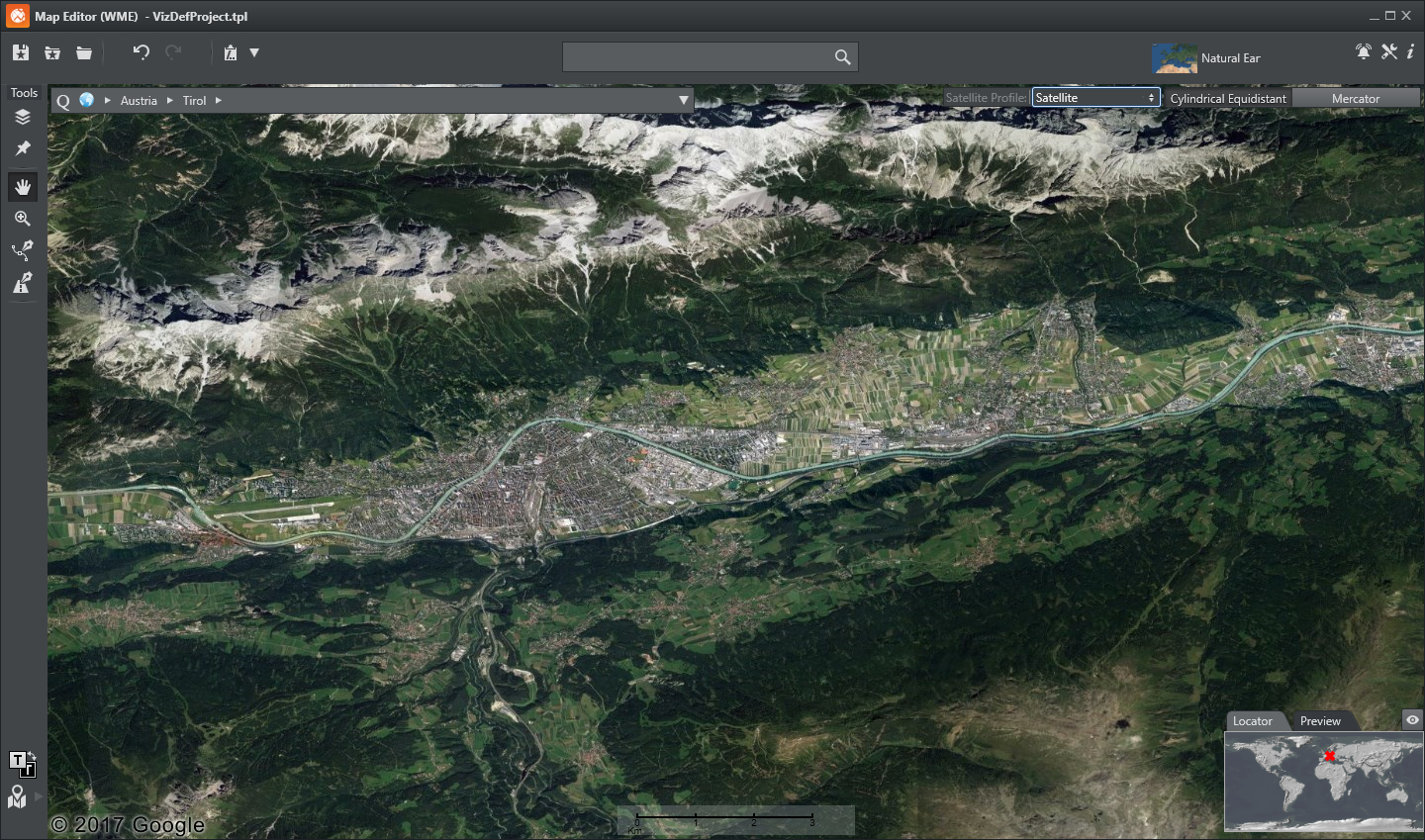
-
-
Map
-
Shows a 2D map with labels
-
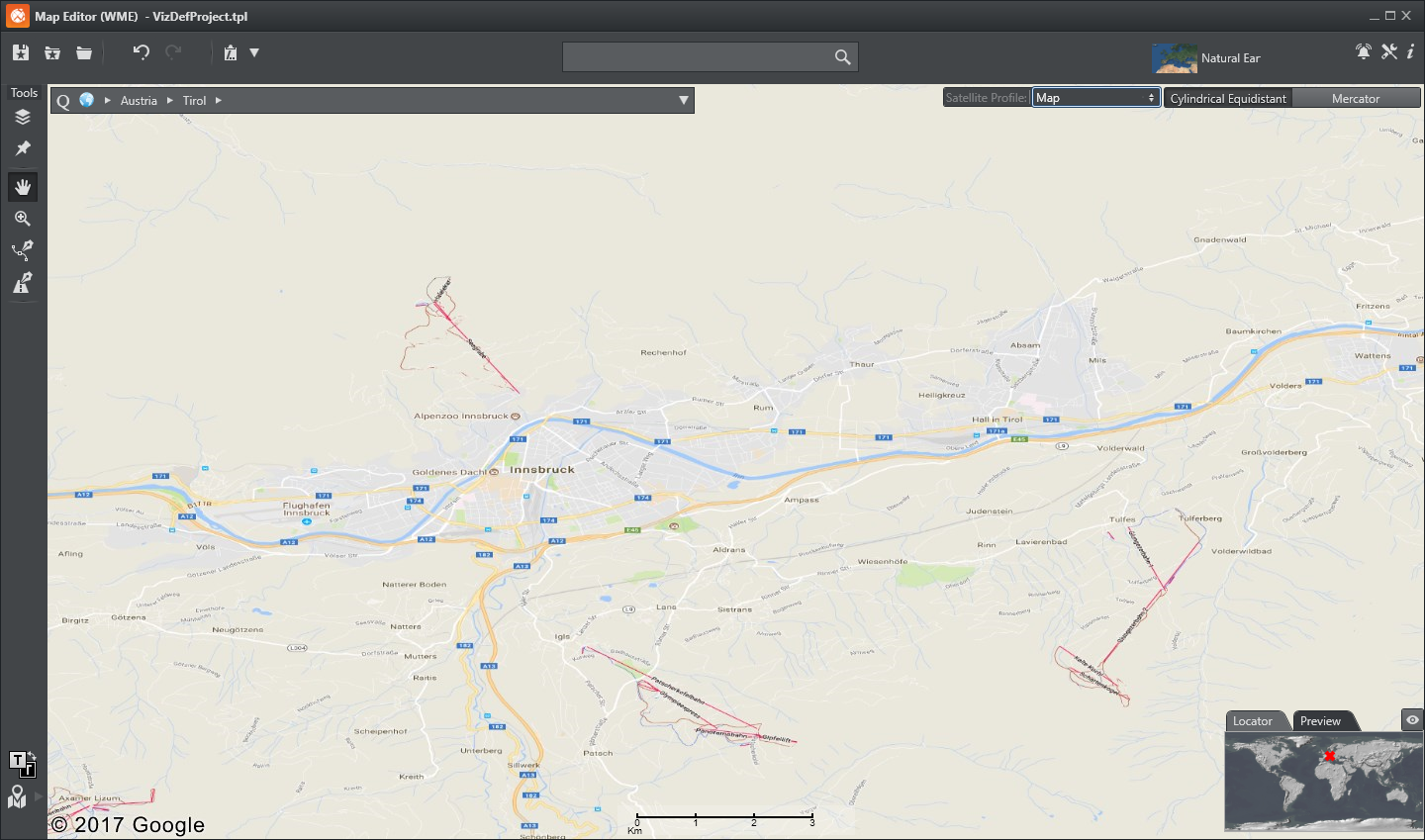
-
-
Map (Large Labels)
-
Like "Map", but with larger labels
-
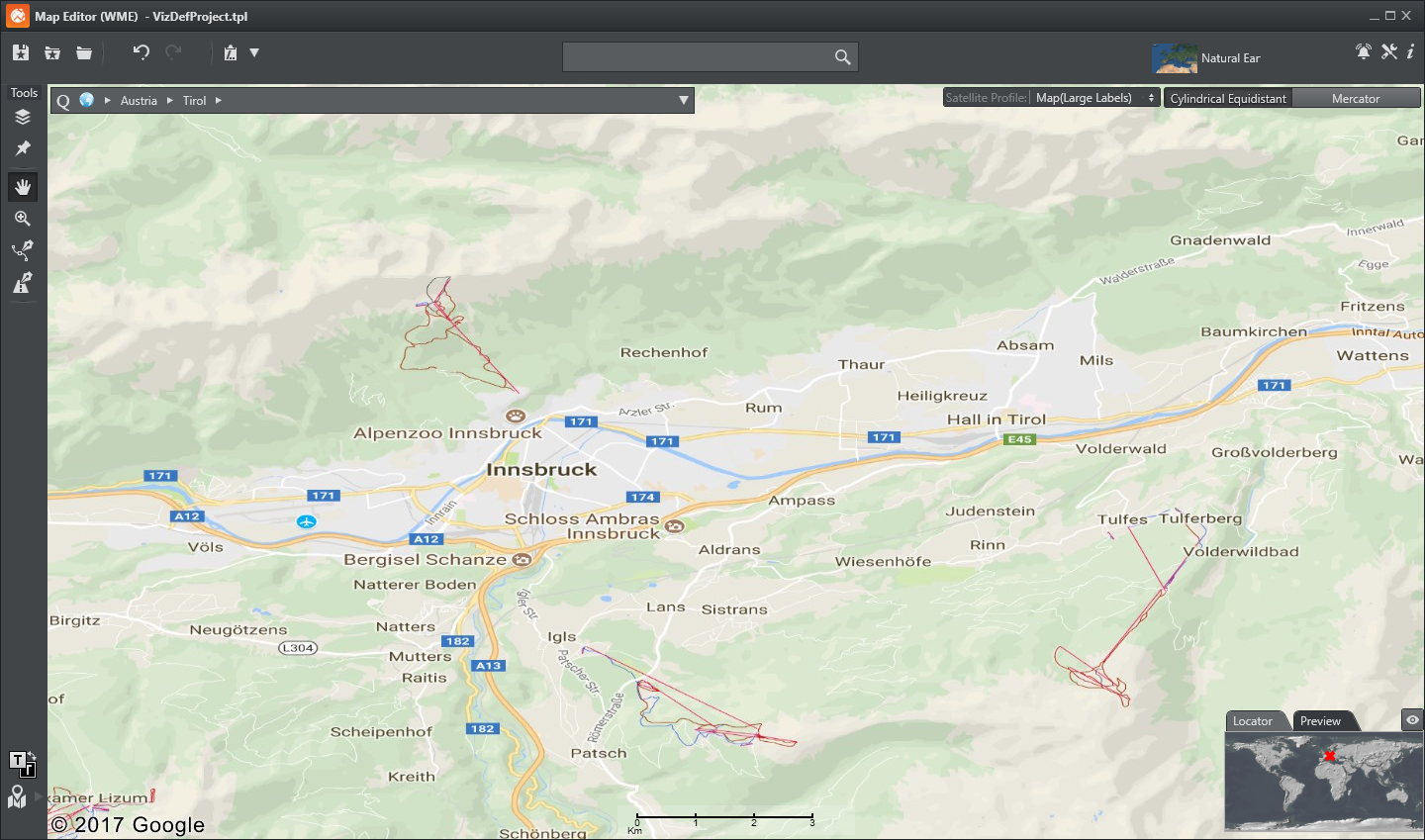
-
-
Hybrid
-
Combines the satellite images with the labels overlay
-
-
Hybrid (Large Labels)
-
Like "Hybrid", but with larger labels
-
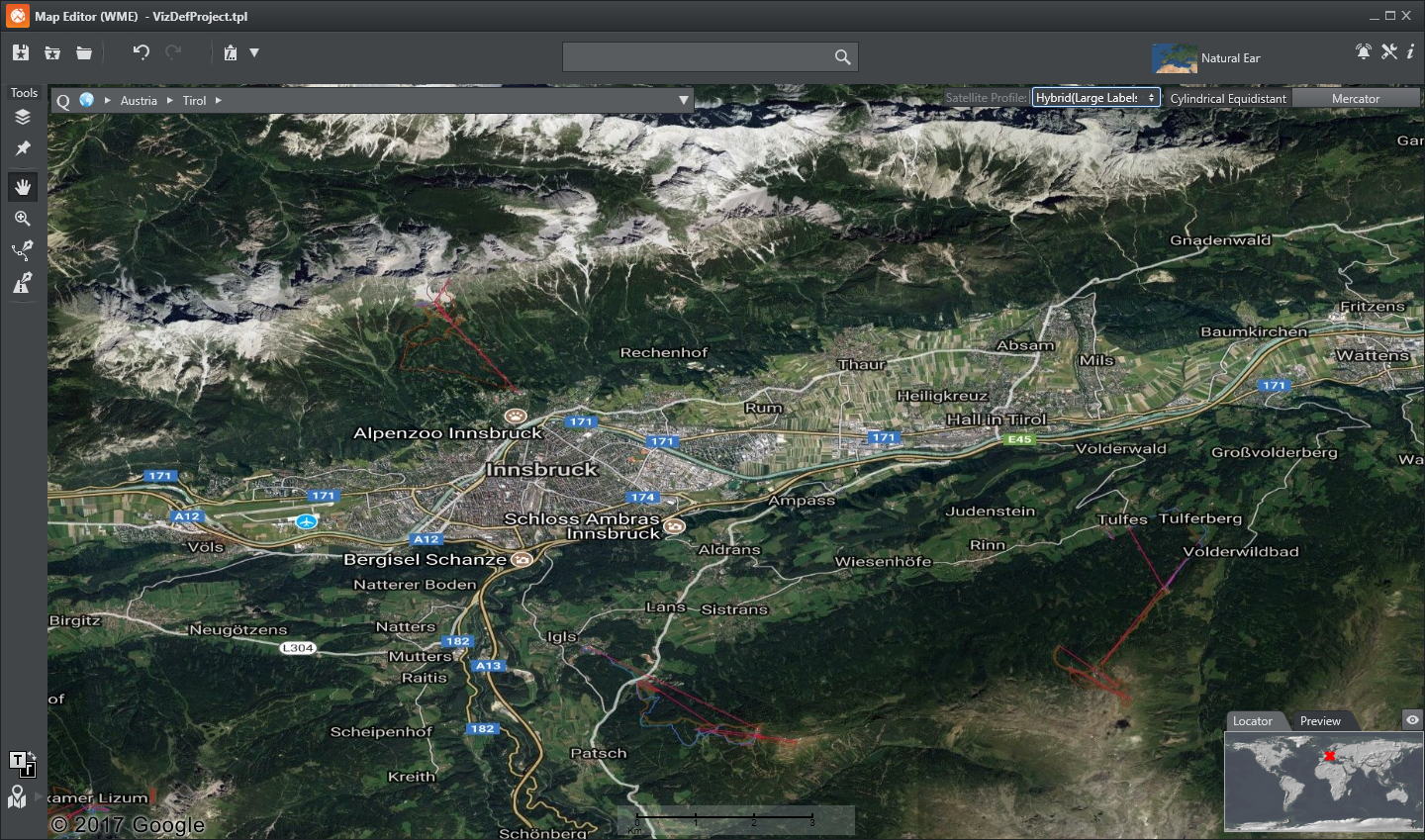
-
-
Terrain
-
Shows the elevation data with labels overlay
-
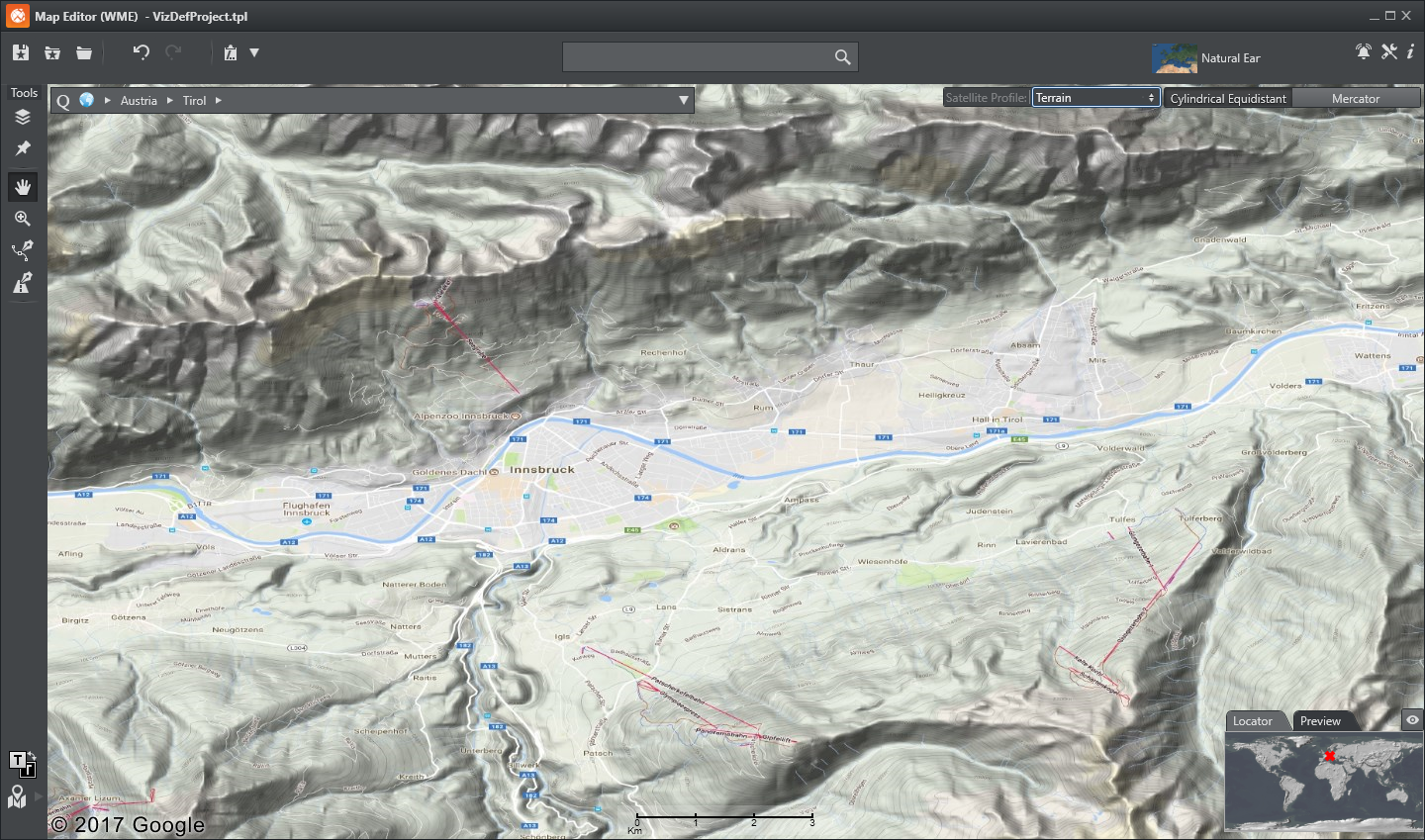
-
-
Terrain (Large Labels)
-
Like "Terrain", but with larger labels
-