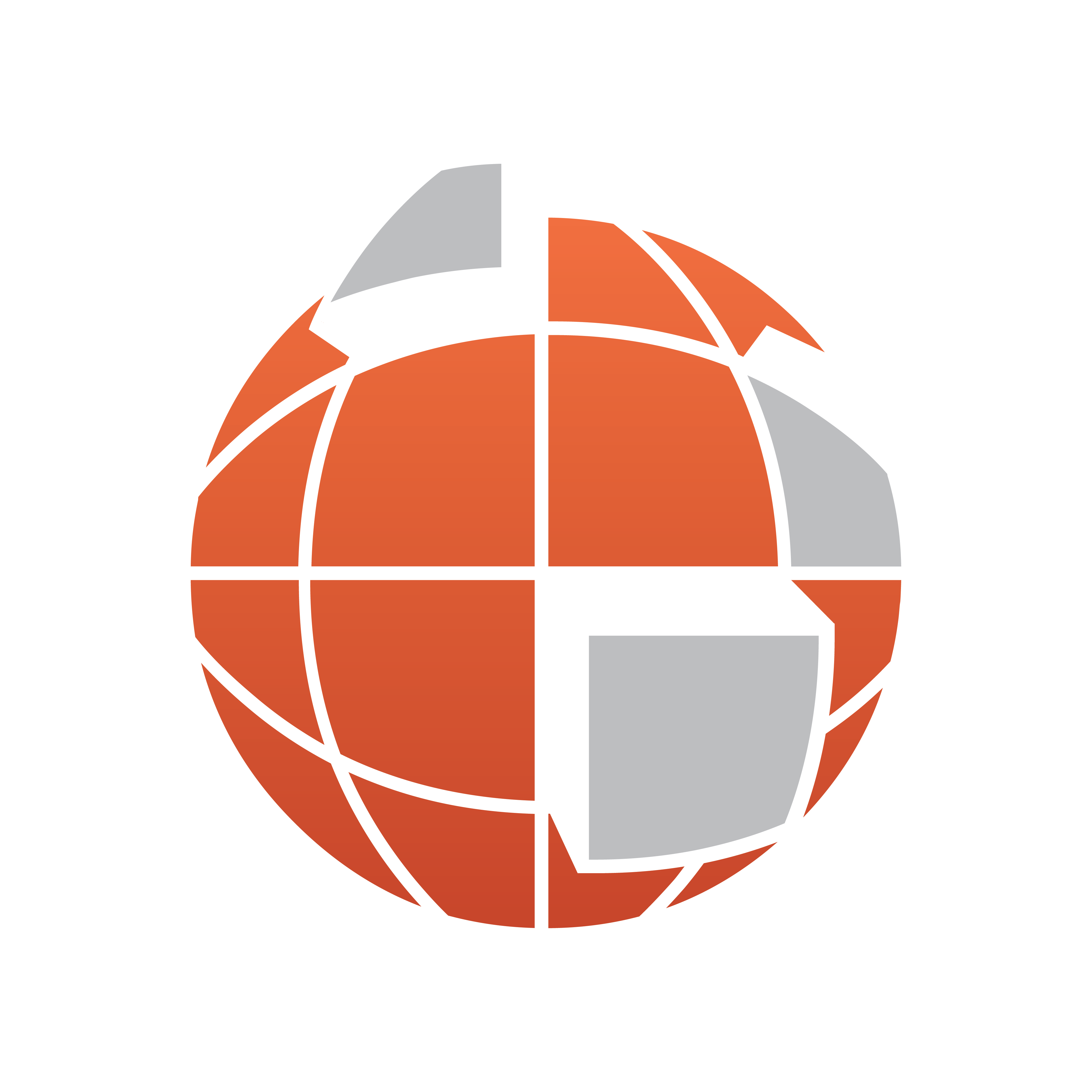
Viz World User Guide
Version 17.0 | Published January 24, 2018 ©
Map Zoom
![]()
The plugin can be found in the folder: Viz Artist 3: Built Ins -> Container Plugins -> Maps.
The Map Zoom plugin is used to build single destination animated scenes. Because the scene is treated as an independent Map Object it can be added into any graphic including Transition Logic scenes. The map is created as GeoImage (flat map) and will add all necessary plugins to the hierarchy.
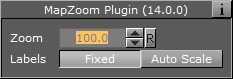
Properties
-
Zoom: This property defines the zoom in percent (0-100%), in order to animate to the final destination.
-
Labels: When set to Fixed the size of the label will be taken from the original design and when set to Auto Scale the size will be calculated based on the size of the map.