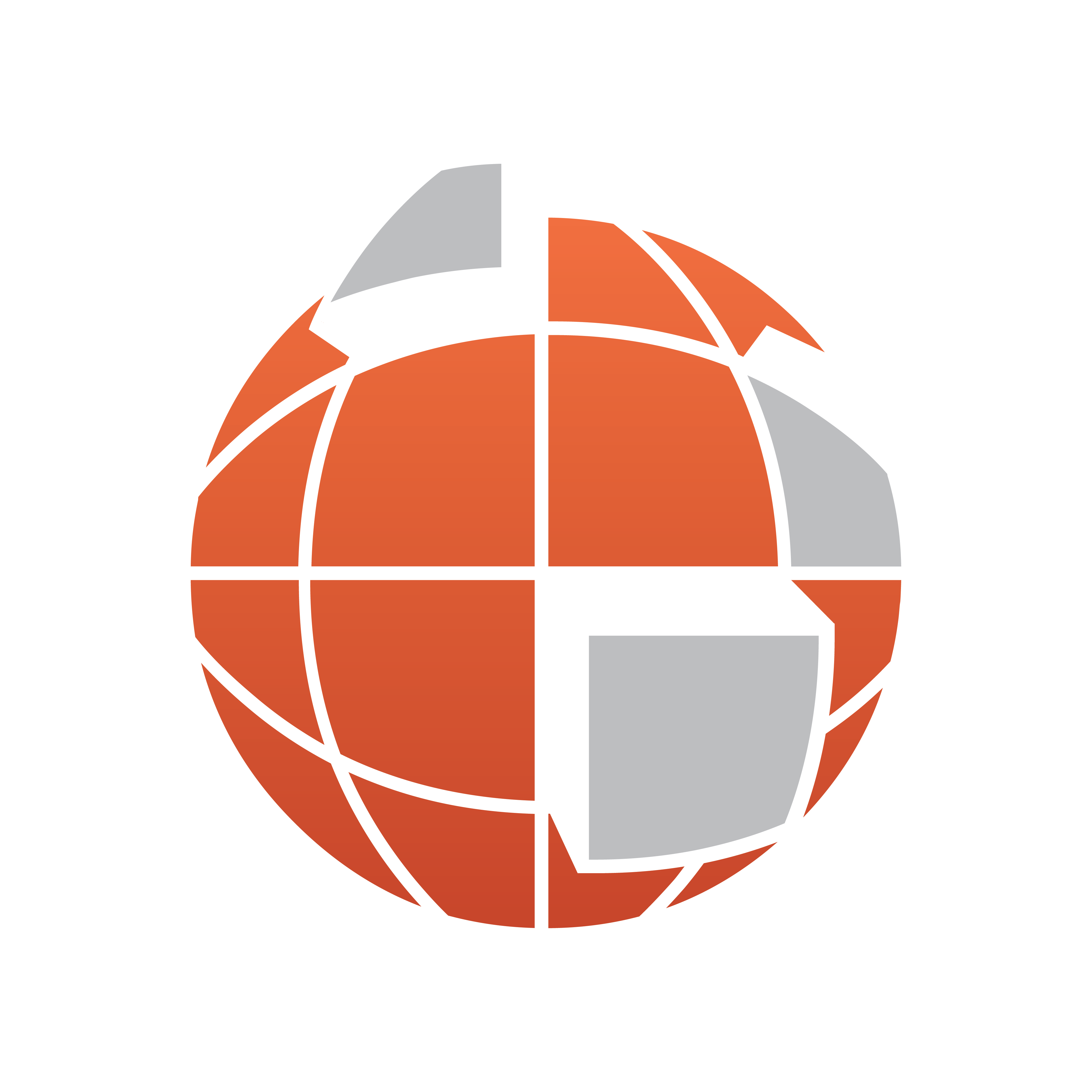
Viz World User Guide
Version 17.0 | Published January 24, 2018 ©
Label AddOn
![]()
The plugin can be found in the folder: Viz Artist 3: Built Ins -> Container Plugins -> Maps-Adv
The Label AddOn plugin can be used to assign images, geometries and text based on label parameters. Labels can have up to 4 extra parameters.
-
Label parents: Country, Admin1, Admin2 (see also Place Finder plugin)
-
Label type: Type
Based on the container name (case sensitive) the CWMClient plugin will update the Value field in the plugin with the correct value.
So if for example you have selected London and you have a Label AddOn plugin on a container named “Country” it will receive the value of United Kingdom and if you have another Label AddOn plugin on a container named “Type” It will receive the value of “Capital”.
A use case for this plugin is whenever you want to have flags for all countries in the world in a folder and use the right flag based on the country.
Another use case is having different images for different types and using the correct image based on the type.
Properties
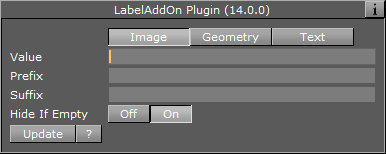
-
Type: Options are Image, Geometry and Text
-
Images can be applied from the database on a local container
-
Geometries can be applied from the database on a local container
-
Text can be changed on the local container
-
-
Value: Values used to seraph the object or set the text. Can be edited for testing.
-
Prefix: Prefix used for searching the database. For example MyImages/Flags/Suffix or _small
-
Hide If Empty: Hides (Off) the container if an object/image is not found
-
Update: Tests the prefix and suffix