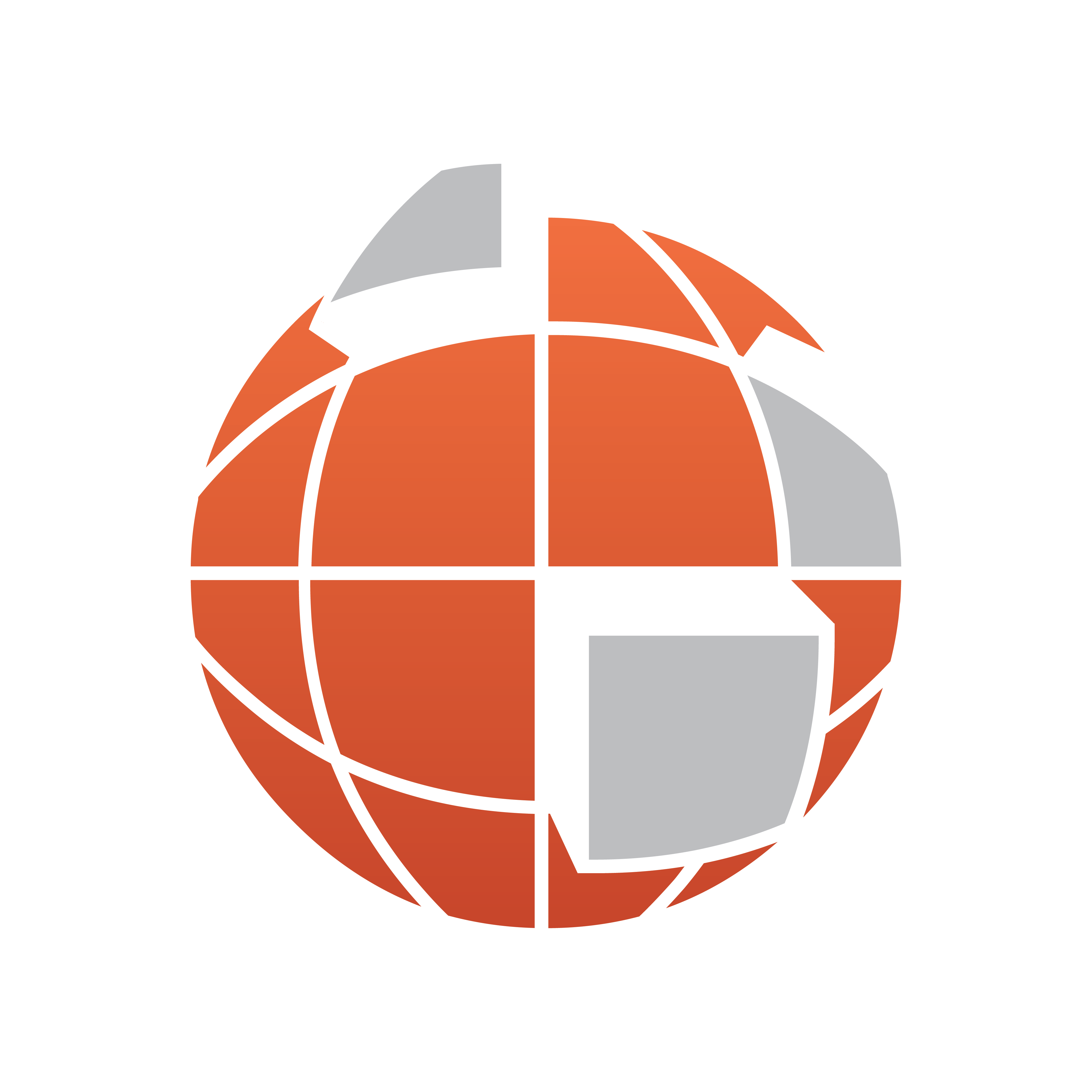
Viz World User Guide
Version 17.0 | Published January 24, 2018 ©
Color Matrix
![]()
The plugin can be found in the folder: Viz Artist 3: Built Ins -> Shader -> Maps.
Color Matrix is used to perform automatic color correction on tiles when performing zoom operations on, for example, satellite imagery.
Zooming can be a problem (e.g. when zooming to street levels) as the tiles often shift color from one level to another. Tiles also change color depending on the size of the tile(s) used. The result will often be that the tiles look like stamps.
The color correction is done using Pyramid Control which assigns the Color Matrix shader plugin to fix the colors.
Properties
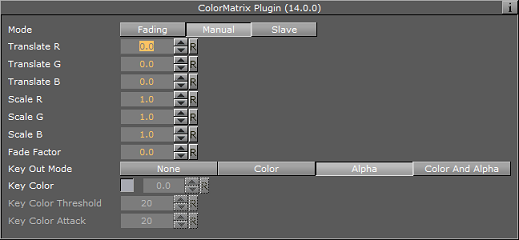
-
Mode: Sets the color matrix mode. When set to Fading, only fading of texture edges are active. When set to Manual, all parameters of the plugin can be managed manually. When set to Slave, all parameters of the plugin is managed by other plugins.
-
Translate R,G,B: Shifts the corresponding color component.
-
Scale R,G,B: Shifts the corresponding color component.
-
Fade Factor: Sets the fade factor for the texture edges.
-
Keying Mode: Sets the keying mode.
-
None: Color keying is disabled.
-
Color: All colors in the range (Key Color - Key Color Threshold, Key Color + Key Color Threshold will be keyed out.
-
Alpha: All colors with the 0.0 in the alpha channel will be keyed out.
-
Color and Alpha: All colors in the range (Key Color - Key Color Threshold, Key Color + Key Color Threshold and colors with the 0.0 in the alpha channel will be keyed out.
-
Color or Alpha: All colors in the range (Key Color - Key Color Threshold, Key Color + Key Color Threshold or colors with the 0.0 in the alpha channel will be keyed out.
-
-
Key Color: Sets the key color used in Keying Mode.
-
Key Color Threshold: Sets the key color threshold use in Keying Mode.
-
Key Color Attack: Smoothens the key color edges.