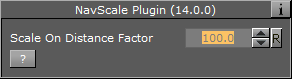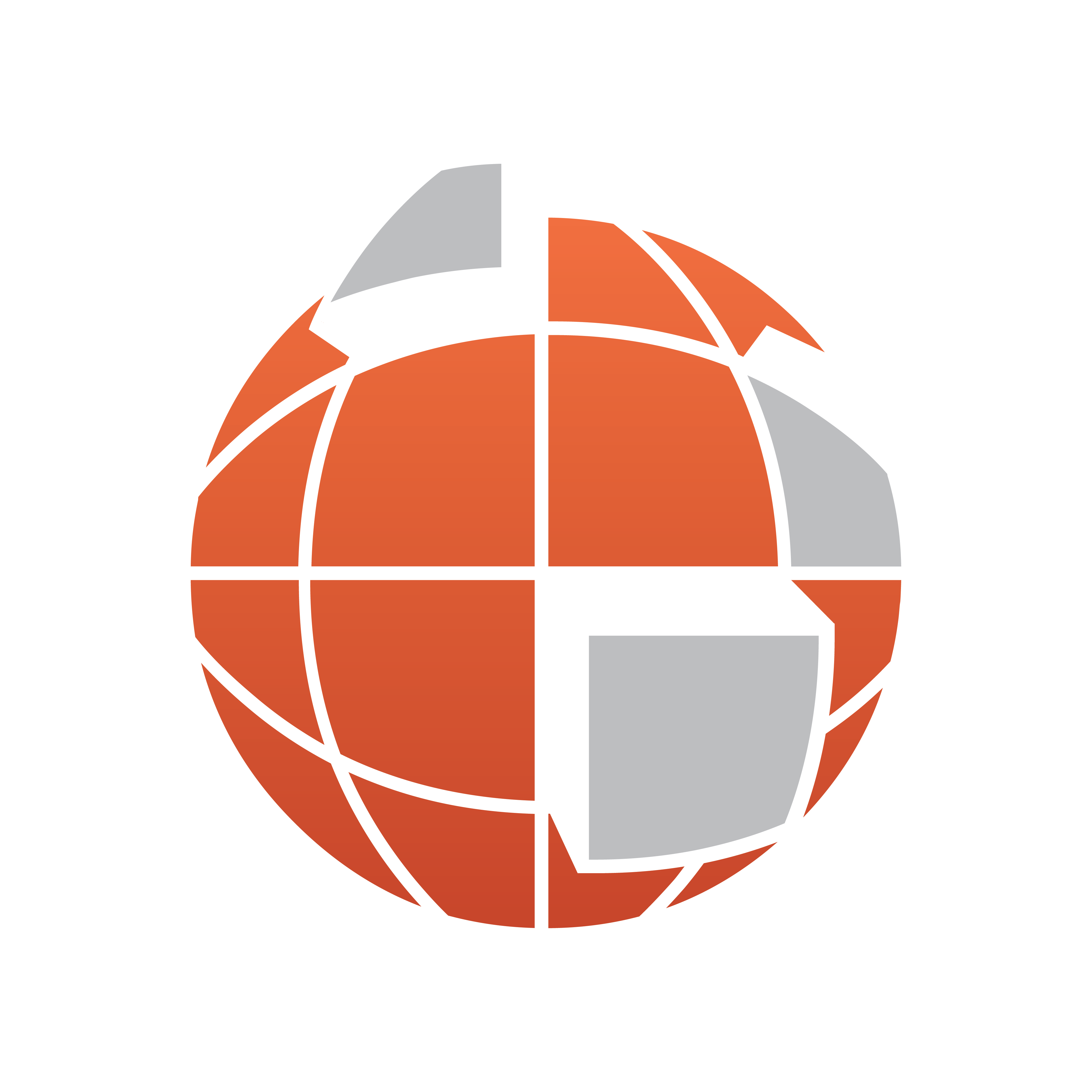
Viz World User Guide
Version 17.0 | Published January 24, 2018 ©
NavScale
![]()
The plugin can be found in the folder: Viz Artist 3: Built Ins -> Container Plugins -> Maps.
The NavScale plugin maintains the scale of an object, related to the screen, during the Navigator animation. The plugin is placed on a child container under the Navigator plugin, and it will maintain the its defined scaling throughout the animation.