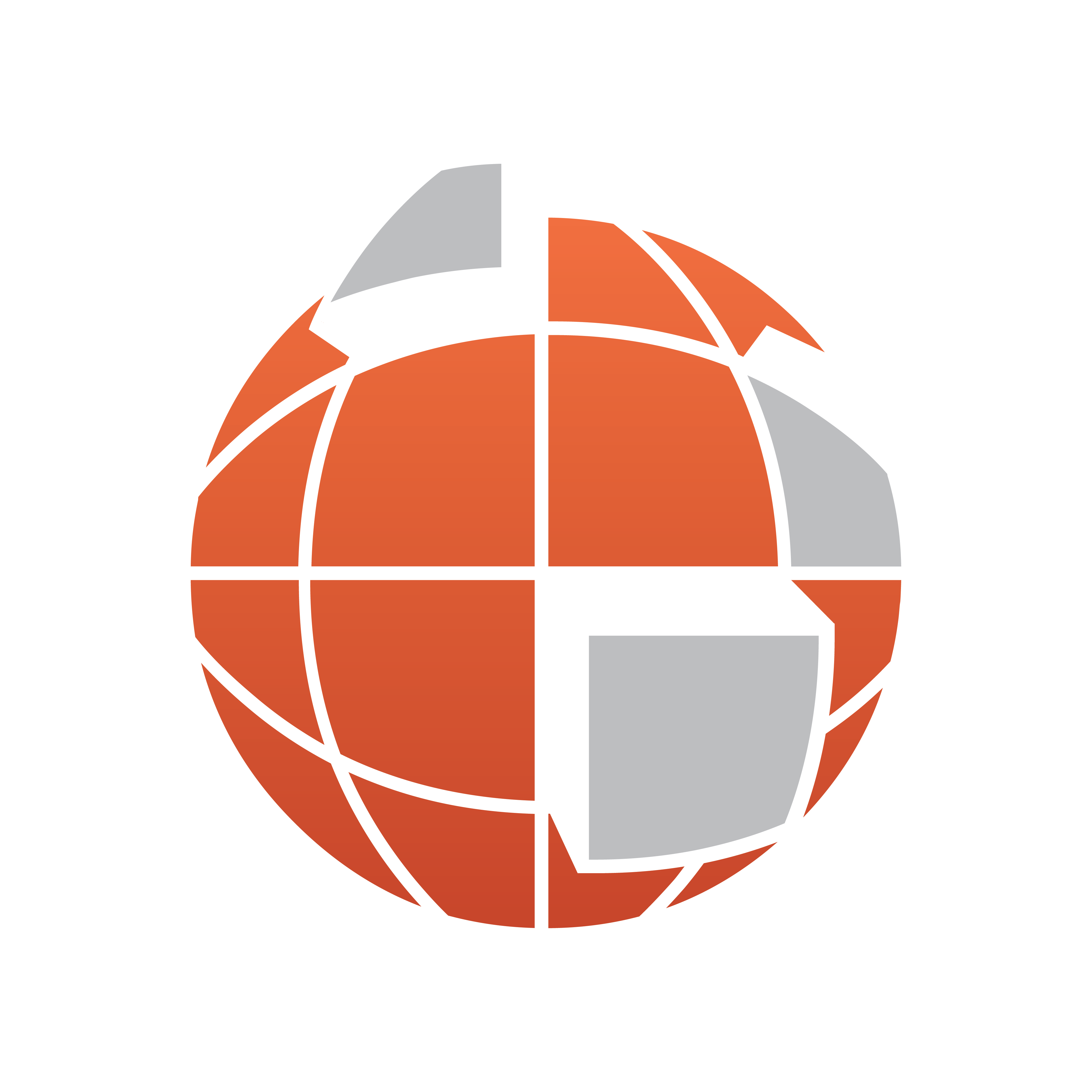
Viz World User Guide
Version 17.0 | Published March 11, 2019 ©
Choose Scene Type
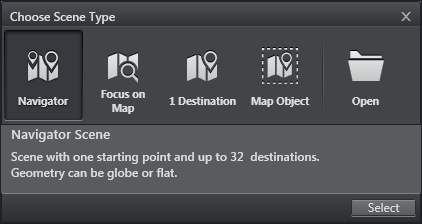
When launching the Map Builder you will be presented with the following options:
-
Navigator: Allows you to build a scene with one starting point and up to 32 destinations.
-
Focus on Map: Allows you to create a static scene with a base map only. Can only be used with flat geometries.
-
1 Destination: Allows you to build a scene with one starting point and one destination.
-
Map Object: Allows you to build a scene with one starting point and one destination. The window option is used so that the map only uses part of the screen.
-
Open: Opens existing map template files.