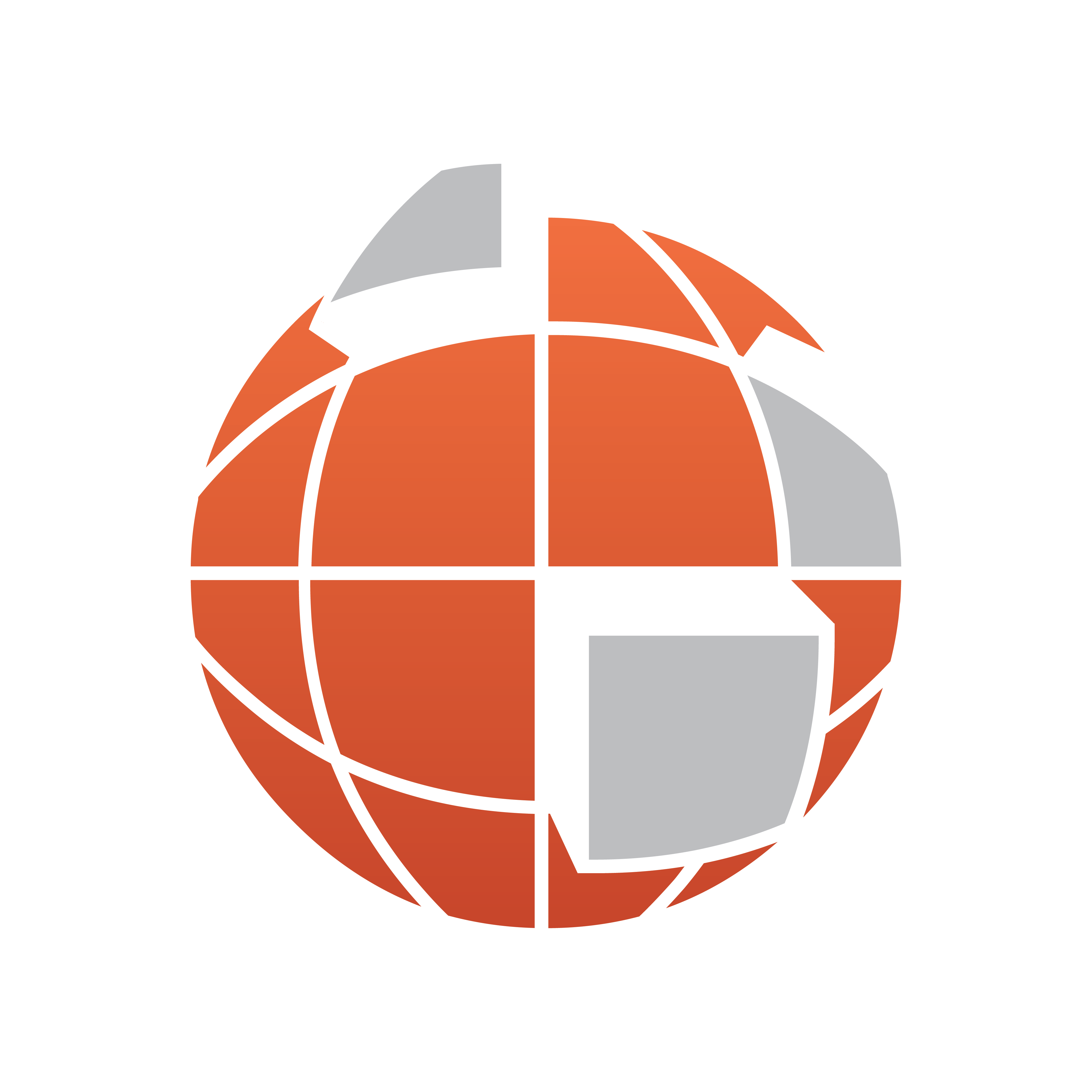
Viz World User Guide
Version 17.0 | Published January 24, 2018 ©
Publish To Design
![]()
The plugin can be found in the folder: Viz Artist 3: Built Ins -> Container Plugins -> Maps-Adv.
Enables updated parameters to be set directly to the design they came from (either container hierarchy or object pool) by pressing Publish To Design or create a new design out of modified data by assigning a new name under the New Design tab.
Properties
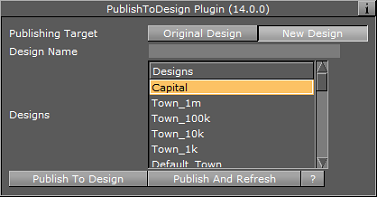
-
Publishing Target: Publish using the original design or create a new design.
-
Design Name: Sets the new name for the new design or select a design from the Designs list.
-
Publish To Design: Sends the label back to where it came from but it does not refresh the scene.
-
Publish And Refresh: Sends the label back to where i came from and refreshes the scene.