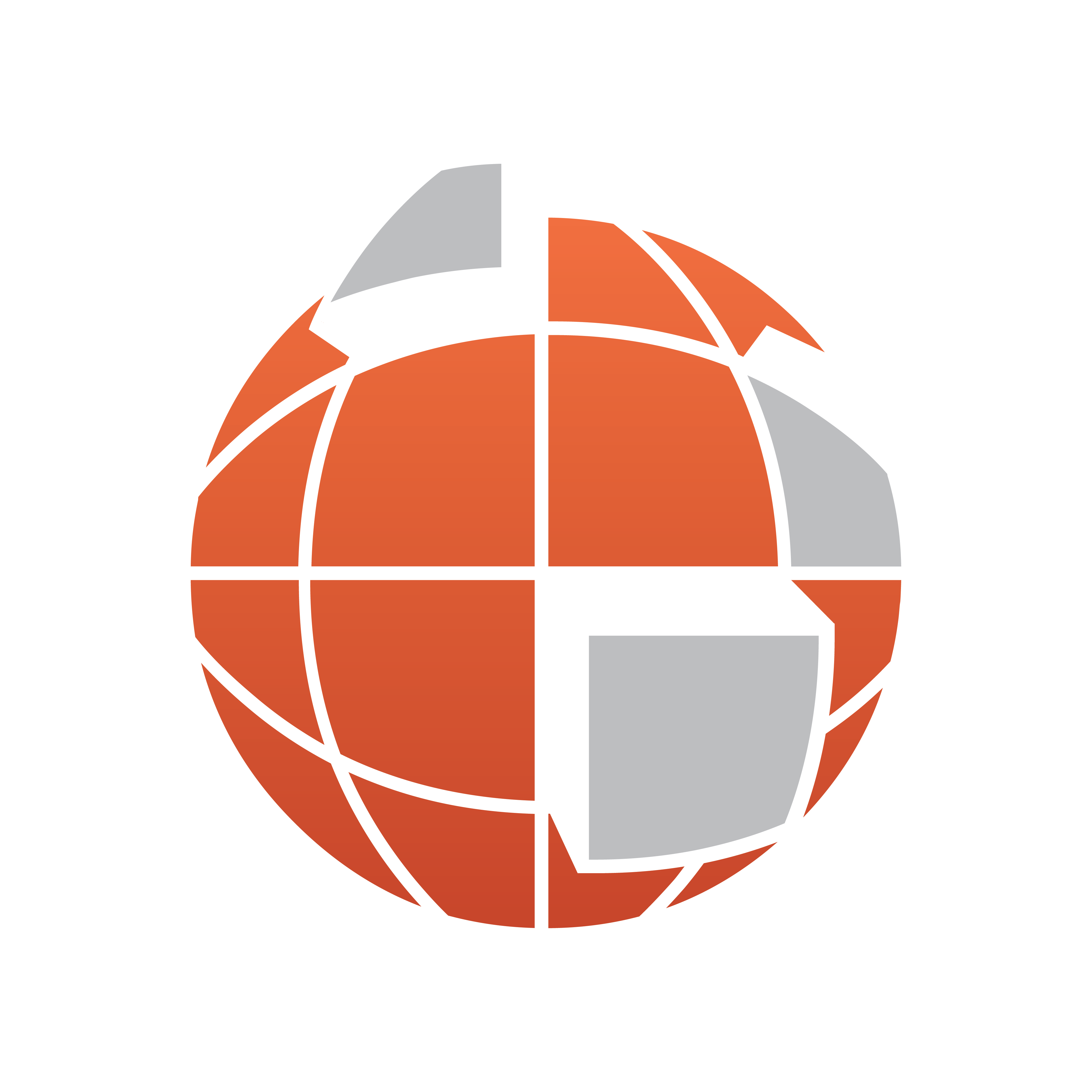
Viz World User Guide
Version 17.0 | Published January 24, 2018 ©
Map Layers
![]()
The plugin can be found in the folder: Viz Artist 3: Built Ins -> Container Plugins -> Maps.
The MapLayers plugin is used to expose map layers to an external application. Map layers are labels, regions, and so on.
Properties
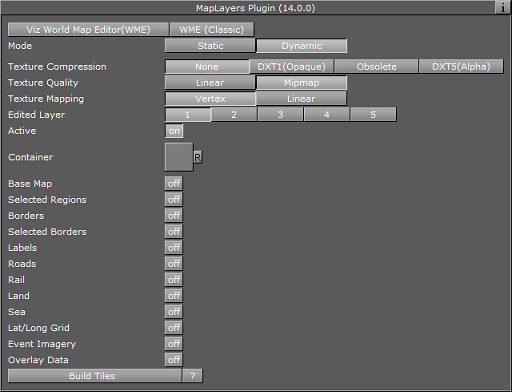
-
Mode: Defines the layer maps mode Static and Dynamic.
-
Static: Enables maps to be imported to Viz Artist’s image library and saved with the scene.
-
Dynamic: Enables pyramid maps to be loaded from the cache and temporary folder. When the CWMClient plugin receives a new map, all layers will be updated.
-
-
Texture Compression: Sets the compression level for the texture (DTX5 is the highest compression level, which is less texture quality).
-
Texture Quality: Sets linear for using the same image resolution in the entire zoom range, or Mipmap to change resolution according to the distance from the image (managed automatically in Viz Artist).
-
Edited Layer: Sets the layer number for editing. Each layer is then assigned map properties to display.
-
Active: Activates or disables the selected layer.
-
Container: Assigns the container for holding the created layer map.
-
Flags: Enables (On) the requested property to expose the map property or feature in the selected layer. Flags refer to all the settings from Base Map to Overlay Data.
-
Build Tiles: Builds the map layers.