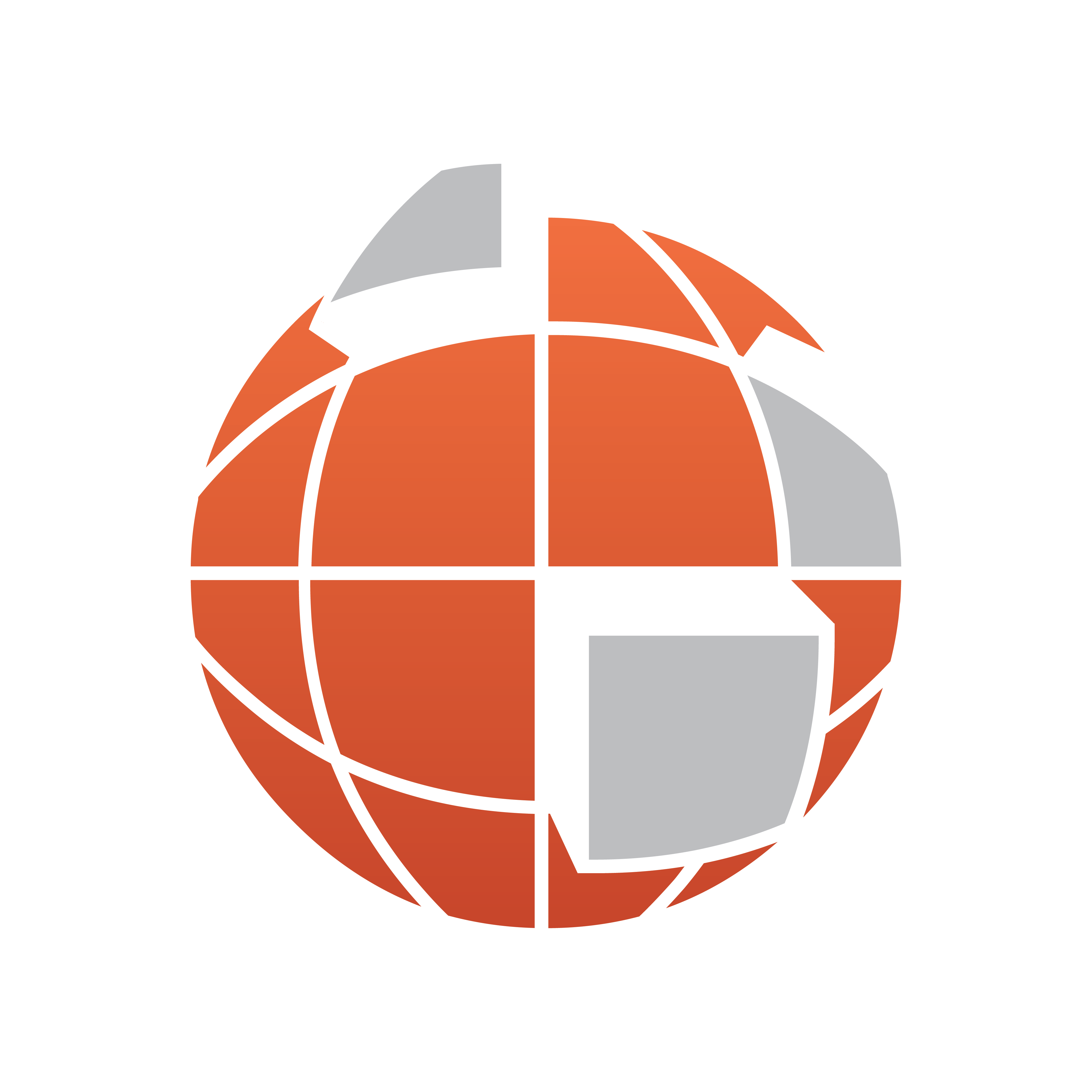
Viz World User Guide
Version 17.0 | Published January 24, 2018 ©
Hops Manager
![]()
The plugin can be found in the folder: Viz Artist 3: Built Ins -> Container Plugins -> Maps-Man.
The Hops Manager plugin is used to control from one interface multiple instances of several plugins. The plugin should only be used if all parameters for the control plugins should be the same. If for any reason different values are needed the plugin should not be used.
The plugin controls the CWMClient plugin, Map Pyramid plugin and NavFinder plugin; however, only instances which are part of a hop will be controlled. The plugin has two main options; global values and hops.
Properties
Global values are used in order to update values globally on all control plugins.
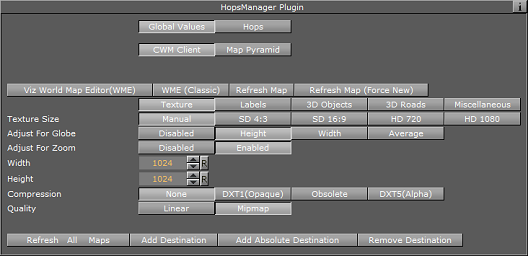
Under the global values tab all parameters are the same as those found in the actual plugins you want to control. For more information see:
-
NavFinder
Hops are used to jump to a specific hop. From this tab you can select and refresh a map and fine tune NavFinder’s pan values.
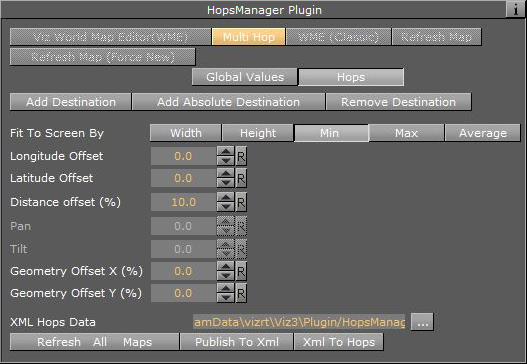
-
Multi Hop: If the Multihop button is pressed, The Multihop Editor in World Map Editor will be opened.