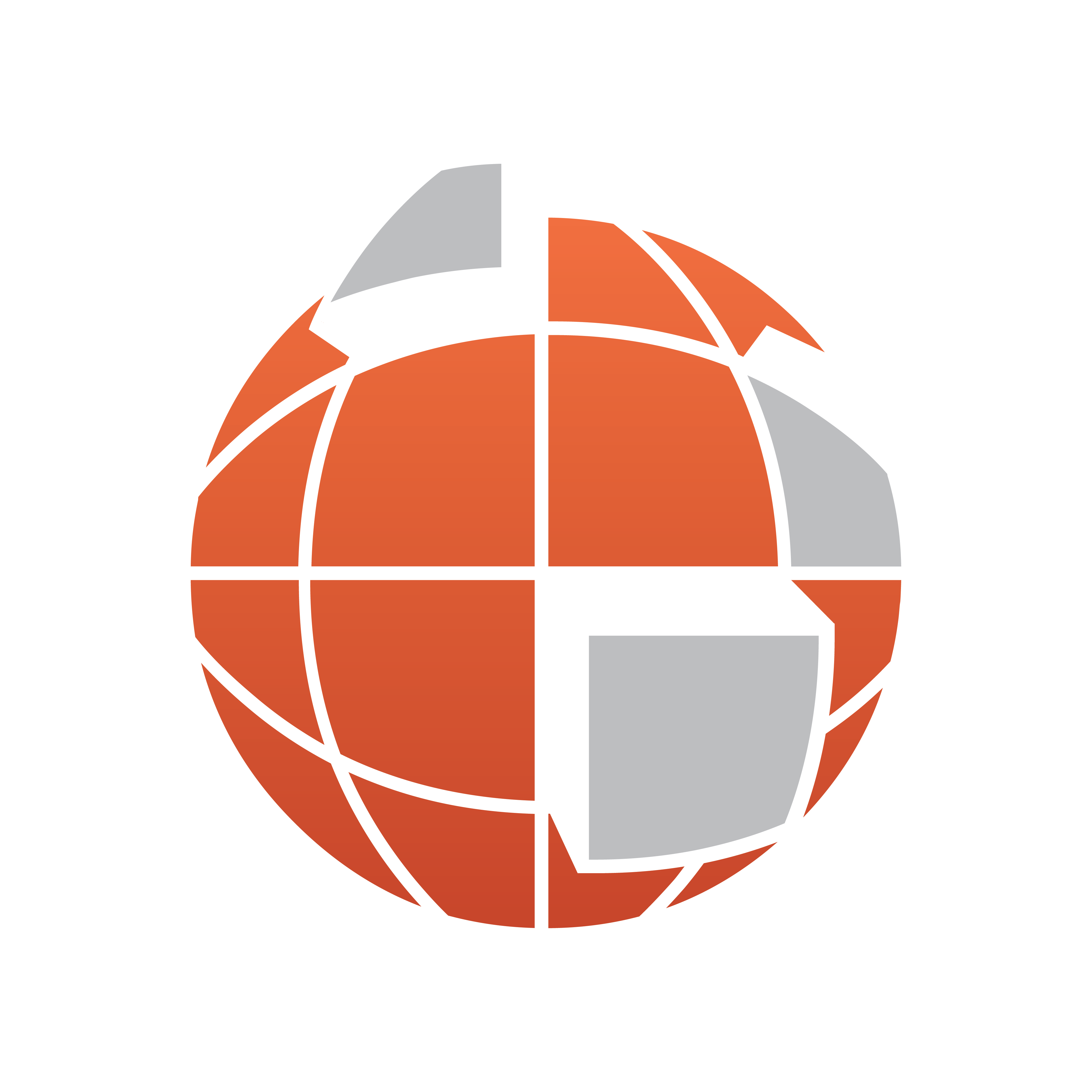
Viz World User Guide
Version 17.0 | Published January 24, 2018 ©
LatLongGrid
![]()
The plugin can be found in the folder: Viz Artist 3: Built Ins -> Container Plugins -> Maps.
The LatLongGrid plugin is used to draw latitude and longitude lines on the map. The lines are generated using the 3D Line Plugin.
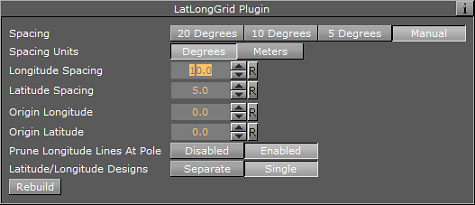
Properties
-
Spacing:
-
20/10/5 Degrees: Spacing in degrees for each line in the grid.
-
Manual: You can define the Spacing Units (Degrees or Meters) and also define separate spacing for longitude and latitude lines. as well as the Origin Latitude/Longitude (starting point for the grid).
-
-
Prune Longitude Lines at Poles: When Disabled it will continue to draw lines in the poles instead of pruning (cropping) the geometry at the poles.
-
Latitude/Longitude Designs: When set to Single, both Longitude and Latitude lines will be drawn using the same 3DLine plugin. When set to Separate it will allow you to use separate 3DLine plugins for each in order to achieve a different look for long and lat lines.