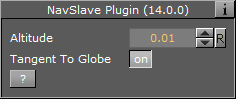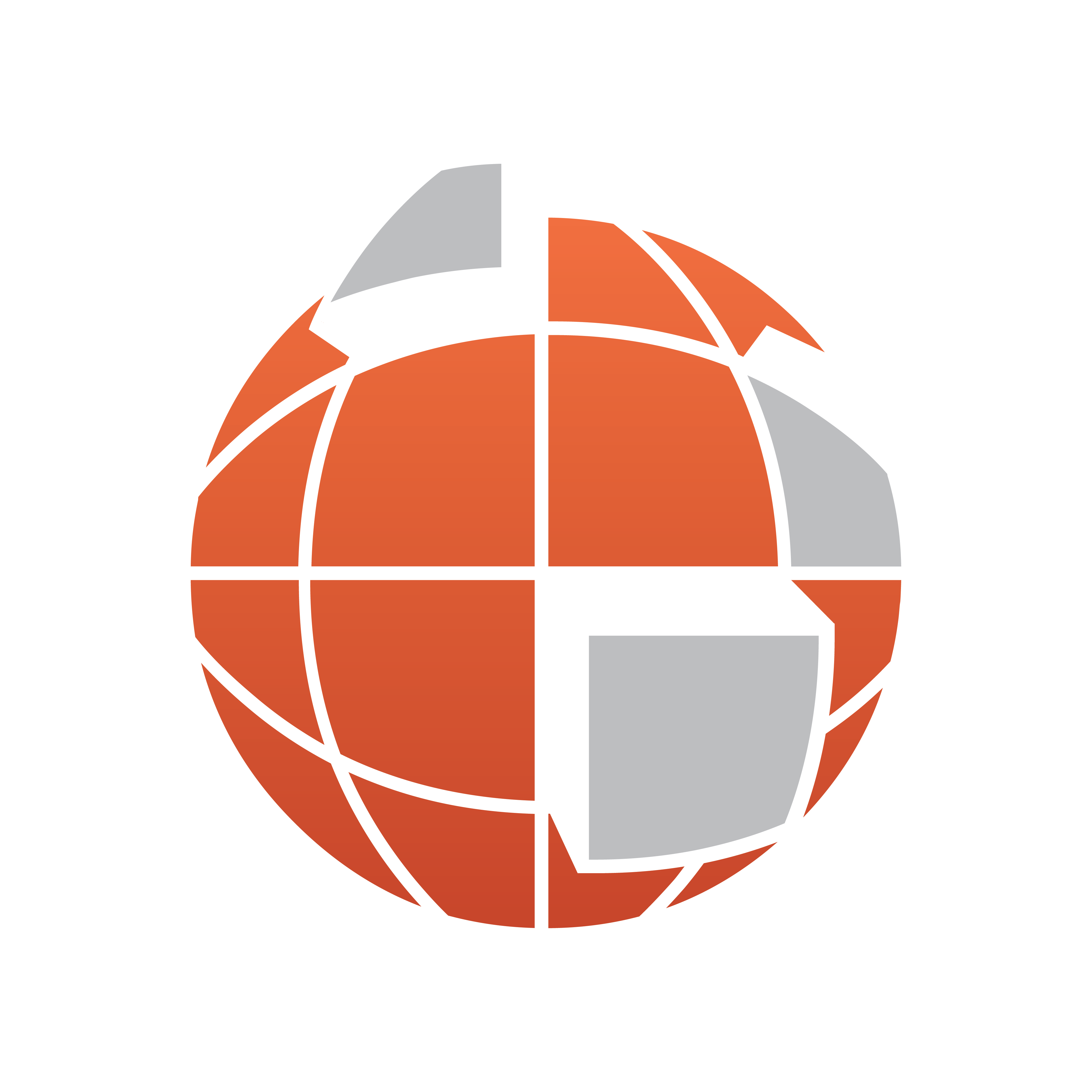
Viz World User Guide
Version 17.0 | Published January 24, 2018 ©
NavSlave
![]()
The plugin can be found in the folder: Viz Artist 3: Built Ins -> Container Plugins -> Maps-Adv.
The NavSlave plugin creates a relation between its container and a Navigator plugin container in the scene. This plugin will lock the NavSlave container to the longitude and latitude values of the Navigator plugin. The plugin will search the hierarchy above it for the navigator container.