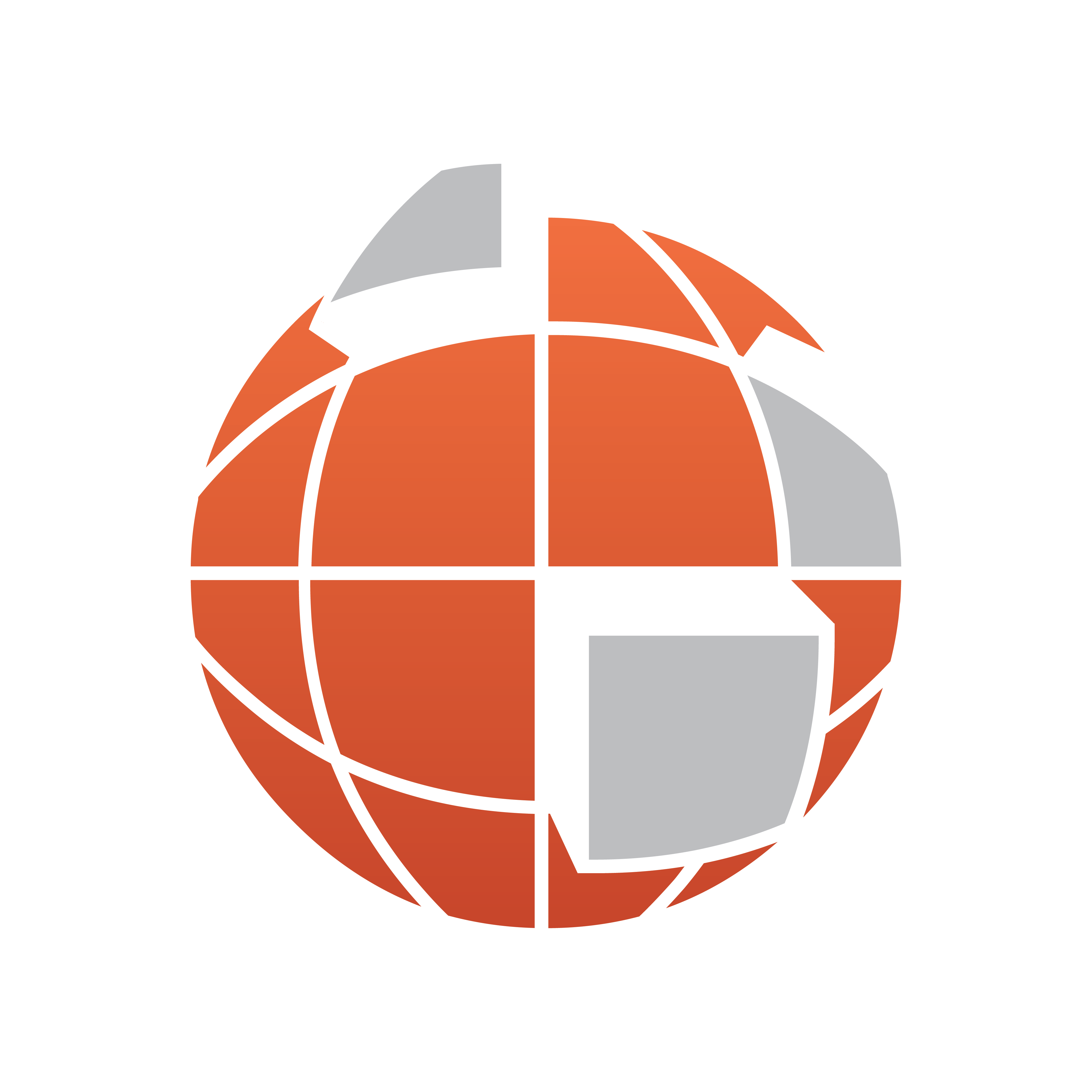
Viz World User Guide
Version 17.0 | Published January 24, 2018 ©
Rebound Shader
![]()
The plugin can be found in the folder: Viz Artist 3: Built Ins -> Shader Plugins -> Default.
The Rebound Shader is a very simple shader with the sole purpose of stopping shader inheritance.
By default all shader behavior is shared by all siblings of the container where the shader resides. The Rebound shader will stop the inheritance. It should be placed below the shader you would like to avoid inheriting from.
The plugin has no user interface.