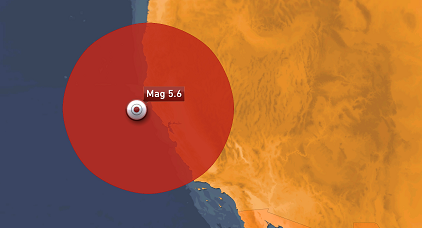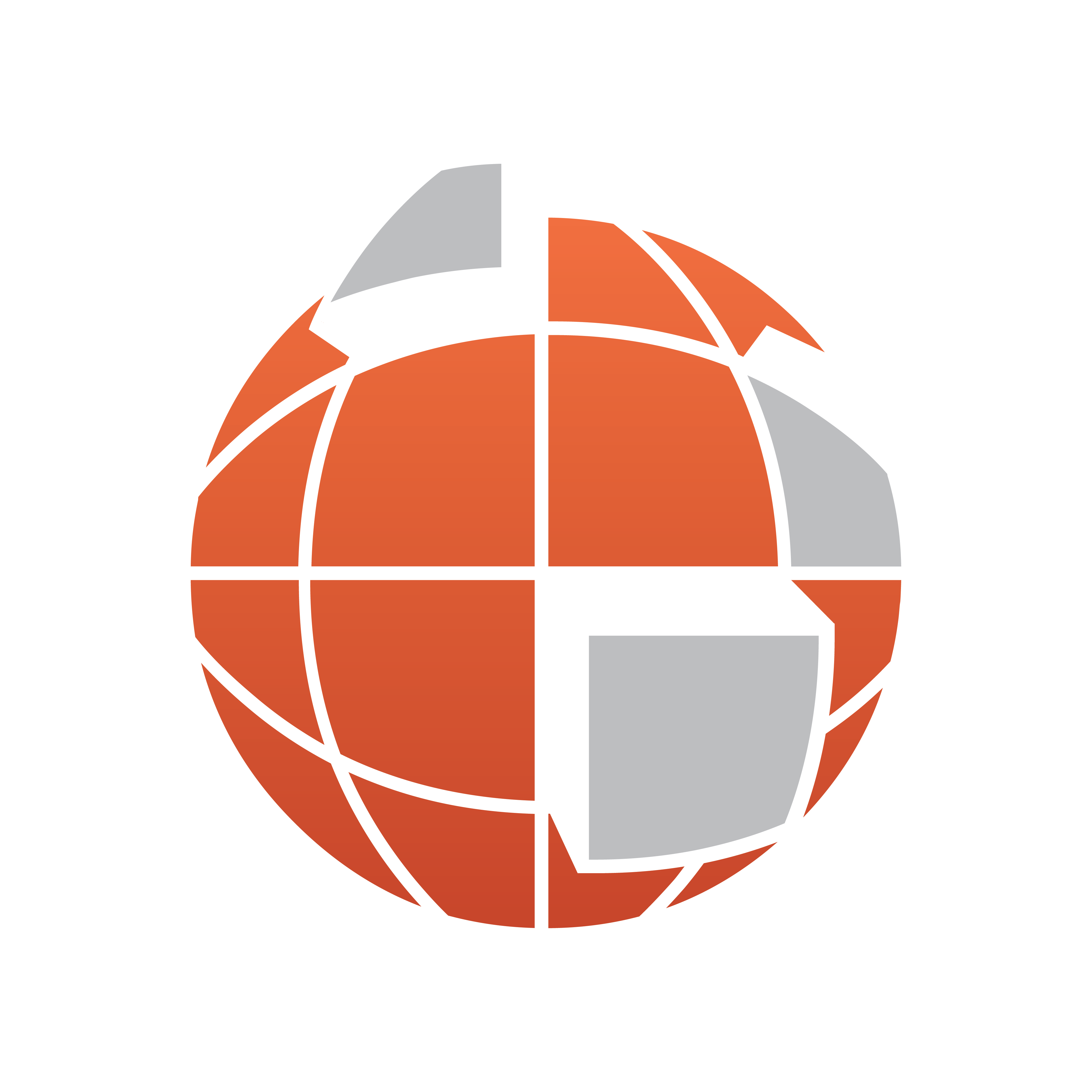
Viz World User Guide
Version 17.0 | Published January 24, 2018 ©
GeoDataReader
![]()
The plugin can be found in the folder: Viz Artist 3: Built Ins -> Container Plugins -> Maps-Adv
This plugin gets a geodata stream or file (.shp/.kml/.kmz/.gdb/.mdb) and inserts the data into Viz. The plugin can use local scene containers or the global ones that were defined in the 3DMapSetting manager for the design and data. The shapes can be grouped into different containers, by their geometry, or grouped together in one container.
The names of the available services can be found inside the Name tag under FeatureType:
<FeatureType> <Name>glacier_outlines</Name> ... </FeatureType>For example:
http://nsidc.org/cgi-bin/atlas_south?service=WFS&version=1.1.0&request=GetFeature&typename=glacier_outlinesProperties
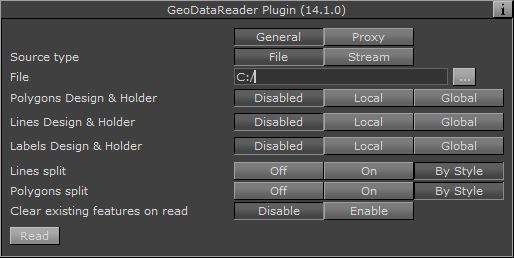
-
Source Type: Sets whether the source is a local file or a web stream
-
<Geometry> Design & Holder:
-
Disable: Do not add this type
-
Local: The design and the holder containers are local
-
Global: The design will be taken from the Graphic Hub
-
-
Design Path: Path to a design folder that is placed inside the Graphic Hub
-
Style Field Name: The name of the field that contains the style name that each feature has
-
<Geometry> split:
-
Disabled: All features will be grouped in one container
-
On: Each feature will have its own container
-
By Style: The features will be grouped by the style name
-
-
Clear existing features on read:
-
Disable: The features will be added on each Read command
-
Enable: The container that holds the sources' features will be erased, and then the new features will be added
-
Example