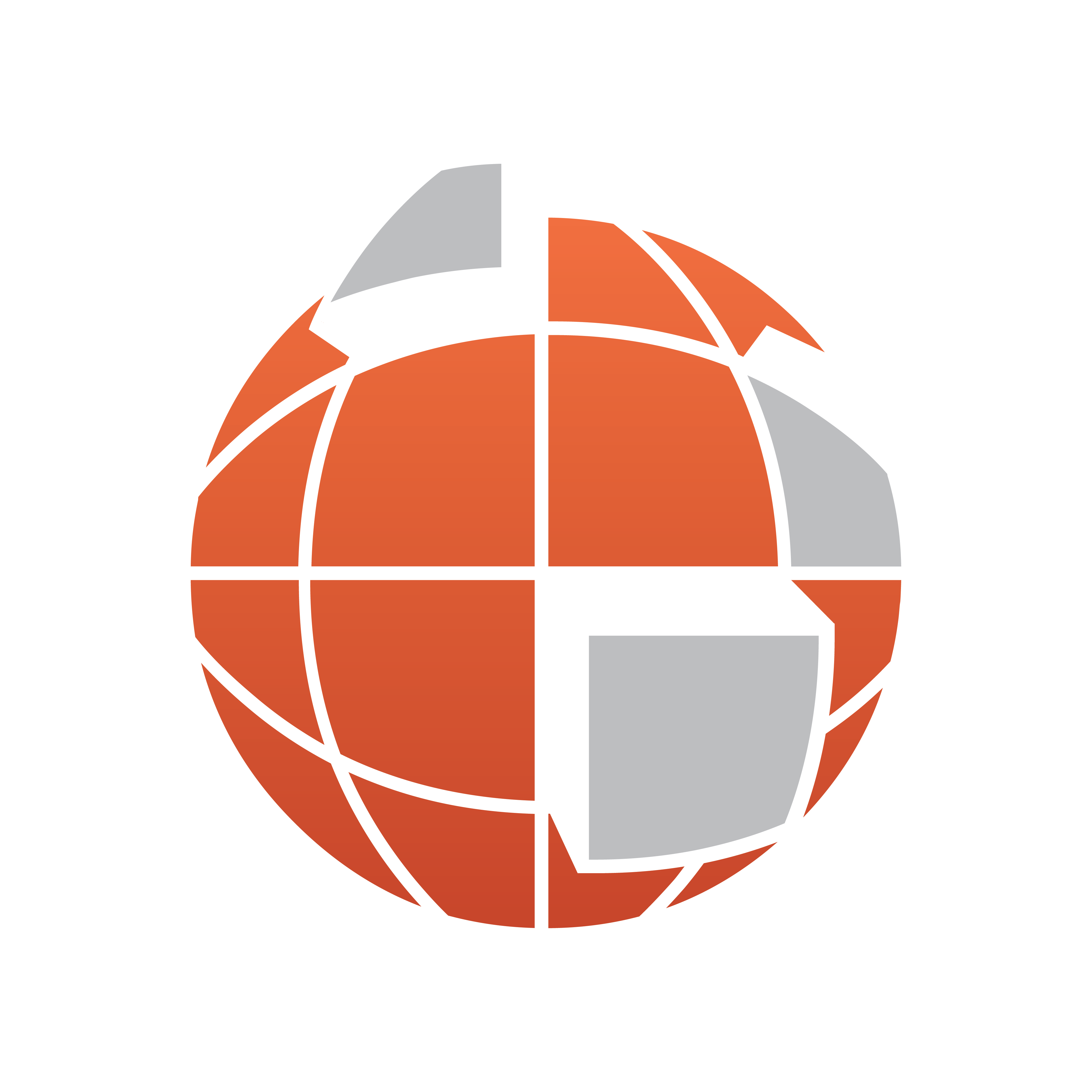
Viz World User Guide
Version 17.0 | Published January 24, 2018 ©
Map Layers Control
![]()
The plugin can be found in the folder: Viz Artist 3: Built Ins -> Container Plugins -> Maps.
The MapLayersControl plugin is used to control map layers in an individual map and in map tiles (Pyramid or MapTiler tiles). The plugin should reside on the CWMClient container which generates the maps and tiles.
Properties
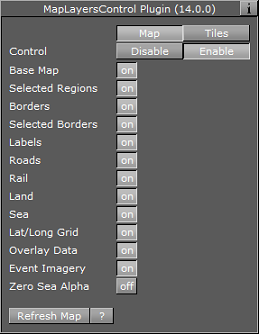
Select an option to configure: Map or Tiles. Each can be enabled and configured separately. When Control is enabled, the layer parameters will be enabled. See Map Layers plugin for the layers description.