
Viz Artist User Guide
Version 3.14 | Published October 30, 2020 ©
Topography

The Topography plug-in is the user interface for the topology in a scene. It is used to either load or build a topology from scratch which can be used by topology aware plug-ins like Topo Arrow, Topo Rect or Topo Ring. Areas where these plug-ins can be of use are for example ski jumps, golf greens or other surfaces which are not 100% planar.
Adding virtual elements which should not float above the ground require the knowledge of the terrain or topographical relief. Geometry plug-ins can make use of this knowledge and act like a cloth where the deformation along the vertical axis is defined by gravity and the topographic relief.
Note: This plug-in is located in: Built Ins -> Geom plug-ins -> Topo
Topography Properties
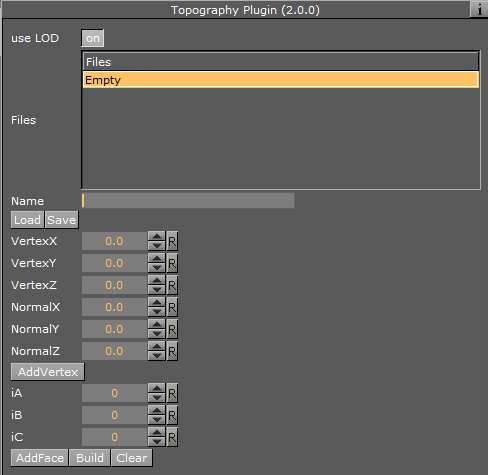
-
Use LOD: Enables/disables dynamic level of detail.
-
Files: Shows a list of topography files.
-
Name: Shows the current file name.
-
Load: Loads the topography from the currently selected file.
-
Save: Saves the topography to the current file name.
-
VertexX: Determines the X coordinate of a vertex to add to the topology.
-
VertexY: Determines the Y coordinate of a vertex to add to the topology.
-
VertexZ: Determines the Z coordinate of a vertex to add to the topology.
-
NormalX: Determines the X component of the normal vector for the vertex.
-
NormalY: Determines the Y component of the normal vector for the vertex.
-
NormalZ: Determines the Z component of the normal vector for the vertex.
-
AddVertex: Adds a new vertex to the topology.
-
iA: Determines the first index of a vertex of a triangular face.
-
iB: Determines the second index of a vertex of a triangular face.
-
iC: Determines the third index of a vertex of a triangular face.
-
AddFace: Adds a new triangular face to the topology using ia, ib and ic.
-
Build: Attempts to automatically triangulate the vertices which have been added to the topology.
-
Clear: Deletes all vertices and faces from the topology.