
Viz Artist User Guide
Version 3.14 | Published October 30, 2020 ©
Topo Ring

The Topo Ring plug-in creates a 3D ring geometry. The ring behaves like it is cut out from cloth and smoothed over the geometry provided by the topography plugin. This is needed if the ring should be used on a surface which is not 100% planar to prevent parts of the geometry from appearing to be floating above the ground. Ski jumps and golf greens are examples where this should be used.
The tessellation needs to be set according to the detail in the topography to eliminate surfaces cutting to the topography or floating above it.
Note: This plug-in is located in: Built Ins -> Geom plug-ins -> Topo
Topo Ring Properties
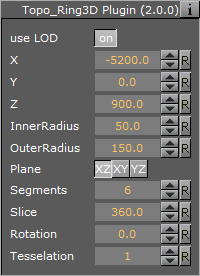
-
Use LOD: Enables/disables dynamic level of detail.
-
X: Determines the X coordinate of the ring's center.
-
Y: Determines the Y coordinate of the ring's center.
-
Z: Determines the Z coordinate of the ring's center.
-
Inner Radius: Sets the inner radius of the ring. If set to 0, this becomes a disc.
-
Outer Radius: Sets the outer radius of the ring. The Outer Radius must be larger than the Inner Radius.
-
Plane
-
XZ: Creates a ring in the XZ plane.
-
XY: Creates a ring in the XY plane.
-
YZ: Creates a ring in the YZ plane.
-
-
Segments: Determines the number of segments along the ring.
-
Slice: Opens the ring when set to less than 360.
-
Rotation: Rotates the ring around the center point.
-
Tessellation: Determines the amount of vertices used for the ring surface.