
Viz Artist User Guide
Version 3.14 | Published October 30, 2020 ©
Control Omo

The Control Object Moving (Omo) plug-in gives the possibility to add a group of containers and reveal one at the time. This is done by adding an Omo plug-in on the root container and in its editor specify which of the Sub-Containers to show. The Omo value can be made accessible for the control client by adding the Control Omo plug-in on the same container as the Omo plug-in.
Note: This plug-in is located in: Built Ins -> Container plug-ins -> Control
Control Omo Properties
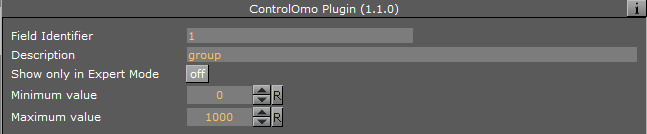
-
Minimum Value: Sets the minimum input value.
-
Maximum Value: Sets the maximum input value.
See Also