
Viz Artist User Guide
Version 3.14 | Published October 30, 2020 ©
Soft Mask

The Soft Mask plug-in applies a soft mask to an object (e.g. image or geometry).

Note: This plug-in is located in: Built Ins -> Shader -> Effects
Soft Mask Properties
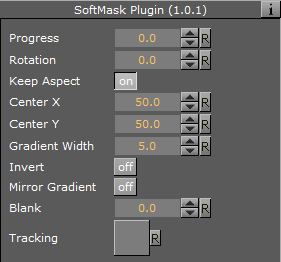
-
Progress: Moves the mask perpendicular to the mask direction. Default is 0.0 and is based on the configured center position.
-
Rotation: Rotates the mask around the center.
-
Keep Aspect:
-
Center X and Y: Defines the X and Y position of the center of the mask.
-
Gradient Width: Sets the size of the gradient.
-
Invert: Inverts the mask.
-
Mirror Gradient: Mirrors the mask on both axis.
-
Blank: Offsets the area that should not be affected by the mask.
-
Tracking: Allows the progress to be controlled by a tracked Container to build the progress animation easier. Drag a Container to the drop zone.