
Viz Artist User Guide
Version 3.14 | Published October 30, 2020 ©
Normal Map

The Normal Map Shader adds a color to each face according to the direction of the face’s normal. RGB values change between 100-200 while the normal XYZ rotates.
If the Normal is pointing along the Y-axis, this gives the RGB value (100,200,100). A normal along the X-axis give the RGB value (200,100,100). 45° between x and Y-axis gives RGB value (150,150,100).
Note: This plug-in is located in: Built Ins -> Shader -> Material
Normal Map Properties
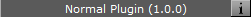
This plug-in does not have any properties or parameters.