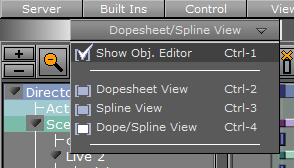Viz Artist User Guide
Version 3.14 | Published October 30, 2020 ©
Stage Object Editor
The Stage Object editor (1) is positioned at the right side of the Stage Editor. The editor has different views depending on the particular editor shown.
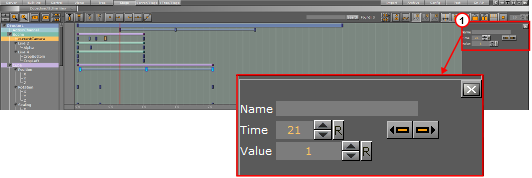
Example: The Director Editor shows information about directors, the Actor Editor shows information about actors, the Channel Editor shows information about channels, the Actor Editor shows information about actions, the Key Frame Editors shows information about Key Frames, the Event Editor shows information about stops/tags, and so on.
Clicking an object in the Dopesheet Editor or selecting an item from the Stage Tree opens the corresponding editor in the Stage Object Editor.
To Enable/Disable the Stage Object Editor
-
From the Stage Editor Menu, select Show Obj. Editor, or
-
With the mouse pointer over the Stage area, press CTRL + 1.