
Viz Artist User Guide
Version 3.14 | Published October 30, 2020 ©
Image Link

The Image Link plug-in copies the image/texture from the source container to up to ten linked containers. The image you load in the source container is repeated in all the linked containers.
Note: This plug-in is located in: Built Ins -> Container plug-ins -> Tools
This page contains the following topics and procedures:
Image Link Properties
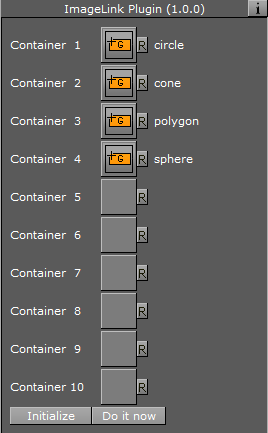
-
Container 1: 10: Drop zones for the containers you want to link.
-
Initialize: Initializes the plug-in.
-
Do it now: Performs the operation immediately.
To Link an Image to Multiple Containers
-
Add a group container to the scene tree.
-
Add the Image Link plug-in and the source image to the group container.
-
Add a number of containers to the scene tree with a dummy image on each.
-
Open the Image Link editor.
-
Drag and drop the containers with the dummy images onto the Container 1-n drop zones.
-
Click Initialize to apply change.
See Also