
Viz Artist User Guide
Version 3.14 | Published October 30, 2020 ©
Container FX
Container FX is much like TextFX, except that instead of text, a set of containers are added under the plug-in. Instead of animating the containers, Container FX animates the containers below (aka the container-Set). Those containers can be circles and so on.
Like Text FX plug-ins use containers, a Container FX plug-in uses a set of containers under the plug-in and change their position like Text FX does. It is recommended to be familiar with Text FX before designing with Container FX to understand the idea. You can also use the Cloner plug-in to create the necessary containers under the plug-in.
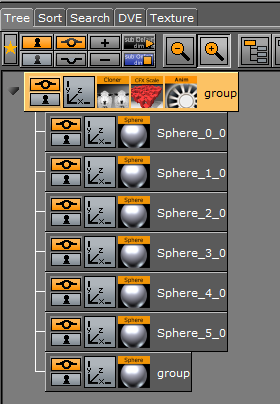
In the above example, the containers under the group container with the Sphere names is the container-set, and is animated here.
Most of the Container FX plug-ins share a set of Common Properties.
The following plug-ins are in the Container FX folder: