
Viz Vectar User Guide
Version 1.0 | Published May 07, 2020 ©
Supplemental Output Devices
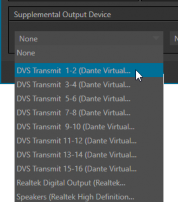
Viz Vectar features two additional menus provided at the bottom of the Routing tab, under the heading Supplemental Output Device.
The left-most menu in this group lists any add-on output devices detected by the system. Vectar’s support for ASIO drivers allows you to easily transmit or receive audio using these popular audio over IP protocols.
For example, transmit channels from Audinate’s Dante network audio protocol is listed here if you have installed Dante Virtual Sound Card software. Or, in similar fashion, you may have installed AES67 drivers. The audio connections on the motherboard are also listed here.
Making a selection results in the sound from source being sent to the corresponding audio channels of the designated output. You can, for example, send your Media Player output to an external hardware mixer supporting the same protocol, and route that mixer’s out back into your Vizrt system for output with your video.
Note: Apart from the AUX and Master mixes, routing or mixing is not applied to supplemental outputs. Each source channel is mapped to the corresponding output channel in 1:1 fashion, limited by the number of channels the output driver supports (for example, a stereo output always transmits channels 1 and 2 from the source).