
Viz Vectar User Guide
Version 1.0 | Published May 07, 2020 ©
Control Types
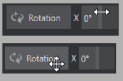
You will find various control types used repeatedly in the Live Desktop. Some examples are shown in the tables below.
|
Type |
Examples |
Usage |
|
Numeric Slider |
Gain, Pan |
|
|
Rotary slider |
Position, Size, Rotate |
|
|
Rotary Knob (single-value) |
Audio Gain |
|
|
Combo-Slider |
Transition, Duration |
|
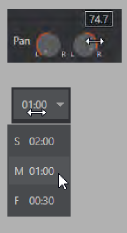
To make very fine adjustments to slider values, hold down the CTRL key while dragging the mouse (this increases accuracy by 10x). Hold down the SHIFT key and double-click most controls to reset them to their default values.