
Viz Vectar User Guide
Version 1.0 | Published May 07, 2020 ©
Overview
We are determined to deliver the most complete, reliable and efficient integrated systems available for live production and web streaming, with capabilities suited to almost any broadcast need. This unit allows you to produce and distribute live video programs from diverse sources in ultra-high definition formats, up to 2160/59.94p.
As well, support for the innovative NDI® (Network Device Interface) protocol places your new system squarely in the forefront of IP technology solutions for the video broadcast and production industries. And, thanks to NDI’s versatile architecture, this does not isolate you in a proprietary walled garden. NDI’s broad third-party adoption, support for interchange with other IP standards, and extensibility ensure your investment expands your production horizons rather than limit you to restrictive alternatives.
Launch Screen
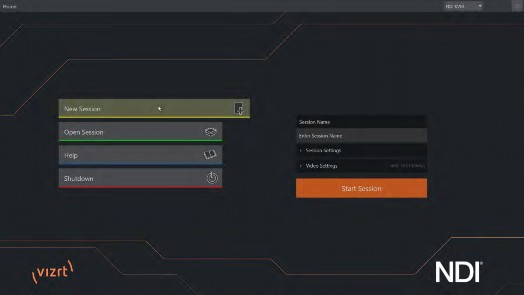
The Launch Screen appears shortly after you power up your live production system. The Home page of the Launch Screen allows you to create (and re-open) sessions. Sessions are an important concept to understand, essentially a custom preset prepared for an individual production or other purpose.
When you or open a session, Viz Vectar next displays the Session Page, which features some file management features, and also allows you to launch the Live Desktop to begin production.