
Viz Vectar User Guide
Version 1.0 | Published May 07, 2020 ©
Spill Suppression
The term Spill refers to key color unintentionally reflected or spilled onto the foreground subject. For example, a little green spill often appears on the shoulders of someone in a greenscreen shot.
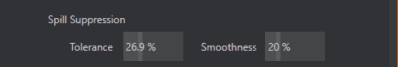
The Spill Suppression controls let you remove key color spill in your scene by reducing the amount of that color in the foreground, where it doesn’t belong. The net result is that the impression of spill color is eliminated, or at least reduced to the point where it is not objectionable.
Use the Tolerance and Smoothness controls under Spill Suppression in similar fashion to the controls by the same name discussed earlier. Endeavor to subdue spill without overdoing it, which could result in an unsightly gray fringe around offending edges of your foreground.