
Viz Vectar User Guide
Version 1.0 | Published May 07, 2020 ©
LiveMatte
Although its controls are deceptively simple, the LiveMatte™ feature employs powerful chromakeying technology capable of extremely high-quality results. Used alone or in conjunction with DSKs and M/E Overlays, you will find LiveMatte can play a key role in your live productions.
As we mentioned earlier, chromakeying (or keying) is used to combine images by eliminating a portion of a foreground image (effectively cutting a digital keyhole in it) to reveal another background.
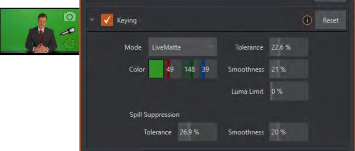
LiveMatte™ controls are located in an expandable group in the Image tab of the Input Configuration panel for each Switcher source. To access them, click the Configure button (gear) that appears above an onscreen monitor in the All Monitors tab.
The method by which part of the image is defined as transparent is generically referred to as chromakeying, for its dependence on the color values (chrominance) of the video stream (LiveMatte’s mature algorithms far exceed typical chromakeying techniques to provide real-time results, but for our discussion it’s not necessary to get into all of the details; suffice to say it works very well, and is easy to configure).
Tip: Crop controls in the Input Settings tab can serve as a garbage matte tool for chromakey sources.
This section contains information on the following topics and procedures: