
Viz Vectar Plus User Guide
Version 1.3 | Published November 18, 2022 ©
Web-based Utilities
With Viz Vectar Plus running, you have access to a collection of useful web-based utilities and resources. Most of these tools do not require an external Internet connection.
LivePanel
All utilities and resources are accessed from the LivePanel.
To open LivePanel
-
Click the Notifications icon (upper-right in the Dashboard at the top of the Live Desktop), and then click Web Browser to view the webpage in a local browser.
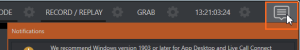
-
If you are prompted to authenticate, get the details from your system administrator. You can also try the default U:admin P: admin.
Important: This view is provided so you can preview the LivePanel features. It is not intended that you use the LivePanel web apps in a browser running locally on a working Viz Vectar Plus .
-
View the LivePanel webpages externally (not on the running Viz Vectar Plus), by connecting a suitable device to the same network.
Then open a web browser and navigate to the URL shown beside the Web Browser button.
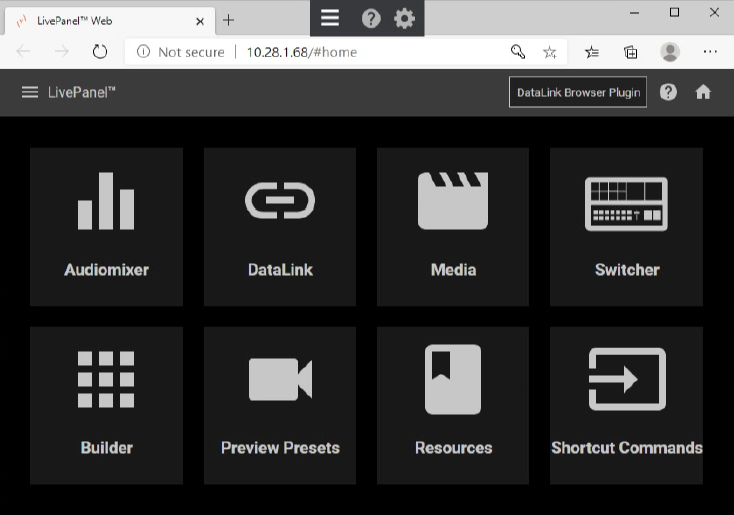
Tip: Whilst access to LivePanel does not require an external Internet connection, some of the links provided on the Resources page will fail without one.
For further details see section LivePanel.