
Viz Vectar Plus User Guide
Version 1.3 | Published November 18, 2022 ©
Media Players
This section presents the MEDIA PLAYER control group.
Depending on your setup, there may be one or two control groups.
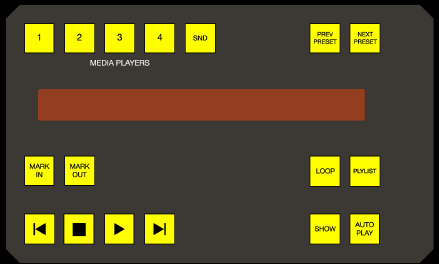
MEDIA PLAYERS
Delegates
The MEDIA PLAYERS buttons determine which players are governed by operations in this group. Multi-selection is supported.
PREV PRESET/NEXT PRESET

These two buttons let you cycle backwards or forwards respectively through existing presets for the delegated Media Player.
DISPLAY
The top line of the Media Player display shows the filename, countdown timer and if available, timecode for the current playlist selection. The lower line contains any comments you have attached to the file (using the clip context menu item, Properties).
MARK IN/OUT
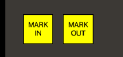
Click these buttons to set the In point or Out point for the current playlist item in delegated players to the current frame.
Tip: Press SHIFT with the button to reset the specified end point to its full limit.
LOOP and PLYLIST

Click these buttons to toggle the Loop and Playlist modes for the delegated players.
Transport Control

-
 Previous Item: Goes to the previous playlist entry in delegated Media Players (The selection cycles to the last playlist entry when necessary).
Previous Item: Goes to the previous playlist entry in delegated Media Players (The selection cycles to the last playlist entry when necessary). -
 Stop
Stop -
Push once: Ends playback for delegated Media Players
-
Push twice: Returns to the start position (this operation respects the Single setting for individual Media Players.
-
-
 Play: Initiates playback for delegated Media Players.
Play: Initiates playback for delegated Media Players. -
 Next Item: Goes to the next playlist entry in delegated Media Players. (The selection cycles to the first playlist entry when necessary.)
Next Item: Goes to the next playlist entry in delegated Media Players. (The selection cycles to the first playlist entry when necessary.)
SHOW and AUTOPLAY
The SHOW button triggers the matching SHOW ON feature in the footer of the Viz Vectar Plus Media Players. Likewise, the AUTOPLAY button toggles the eponymous Media Player option.