
Viz Vectar Plus User Guide
Version 1.3 | Published November 18, 2022 ©
Skype and Skype TX
Viz Vectar Plus provides optional approaches to working with Skype, the app desktop and the related feature Live Call Connect, support running a Skype client directly within a live environment.
Many people use Microsoft Skype™, a technology suited to extending your production to remote participants.
Working with Skype Connections
There are two alternatives, Microsoft’s professional level Skype TX™ platform and the standard Skype client.
SkypeTX™ and Skype™ each deliver specific capabilities, and their connection and configuration details differ. This section helps you understand the distinctions, so you can take full advantage of these important connection options.
Skype TX Controller
Microsoft introduced its SkypeTX platform, comprising purposed-designed hardware, software, and control room tools, to link the two worlds.
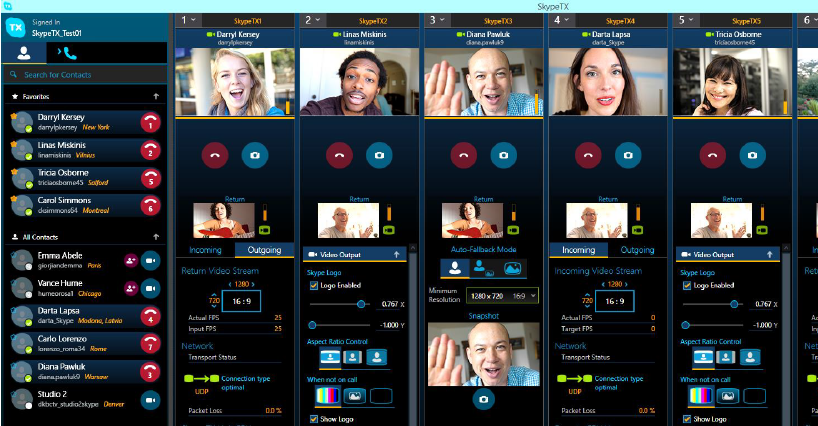
A vital part of the Skype TX™ platform is the call-center application referred to as Skype TX Controller (available at http://skype.com for free). You might think of Skype TX Controller as the ‘switchboard’ for your calls. The operator can initiate outgoing calls, answer incoming calls, and more. The Skype TX Controller console provides numerous professional conveniences, including contact and call management tools, auto-answer, detailed call quality metrics, and fallback images to be displayed automatically should network conditions for a remote caller fall below designated minimums.
Skype TX Caller
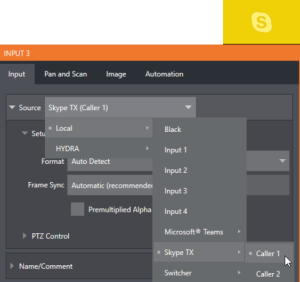 Viz Vectar Plus also features native Skype TX capabilities. This unique support lets you directly connect Skype™ calls from anywhere in the world to either of two special Switcher inputs by leveraging the Skype TX Controller.
Viz Vectar Plus also features native Skype TX capabilities. This unique support lets you directly connect Skype™ calls from anywhere in the world to either of two special Switcher inputs by leveraging the Skype TX Controller.
All you need to use this feature is a network connection between your Viz Vectar Plus system and the computer running the (free) Skype TX Controller application that provides call management.
Audio and Video Connections
-
To assign a Skype TX Caller to a selected video Switcher input, refer to section Input Configuration.
It is not necessary to manually create a special mix minus audio return feed to send to the remote caller(s). You will find details on the special ‘mix minus’ that is automatically supplied in section Audio.
In addition, you will find it worth reading the section on the TalkBack feature provided in the Audio Mixer to let the production system operator talk ‘offline’ with selected callers, without fear of the conversation being overheard on program audio output.
Hint: The return video sent to remote Skype callers can show a tally overlay. The overlay image is named SkypeTally.png, and is located in the file folder at: C:\ProgramData\Vizrt\ VectarPlus\Configuration\Skype\. This image can be deleted to disable the feature, or replaced to modify it.
Skype for Content Creators
Microsoft offers several variants of Skype. The Desktop version of Skype provides new possibilities for Skype users including broadcasters, streamers, and vloggers. including output using NDI® protocol. This support for NDI provides yet another way to bring Skype calls into NDI–enabled software and systems, including Viz Vectar Plus.
Input setup for Skype A/V output is similar to connecting any other NDI source. The Skype client does not directly support NDI input from you to remote callers, but you can use the NDI Webcam Input application (included with the free NDI Tools pack) to connect program video output and a mix minus audio return feed prepared.