
Viz Vectar Plus User Guide
Version 1.3 | Published November 18, 2022 ©
Passwords and Security
Windows
Viz Vectar Plus runs on the MS Windows operating system.
-
The system can be operated without a password, however controlling access by password is recommended to preserve system integrity.
LivePanel
Viz Vectar Plus includes a useful, web-based collection of utilities and resources, displayed through the LivePanel feature.
You can password-protect access to LivePanel features that control your production over the network.
-
To enable or disable this security feature, or to modify the password, from the Shutdown menu, select Administrator Mode > System Utilities (from the main menu in the Launch screen).
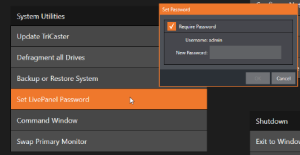
Note: The default password for new or newly restored systems is admin. It is strongly recommended to change this value!