
Viz Vectar Plus User Guide
Version 1.3 | Published November 18, 2022 ©
Buffers and Titles
Data Presets store text strings and image file links, and allow you to quickly update those aspects of a title page on demand.
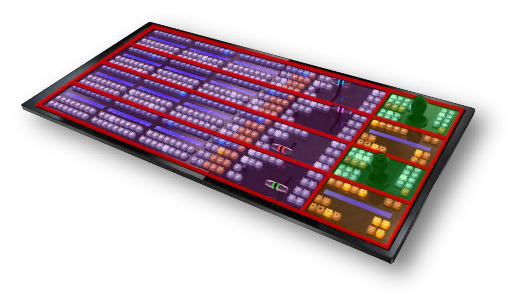
To access from your control surface
-
Delegate a specific Buffer slot containing the target graphic you wish to control.
Hold down SHIFT + MEM -
Press the button on the PGM A/C row at left corresponding to the desired Buffer.
-
Hold down SHIFT + MACRO and punch the button on the PGM A/C row at left that corresponds to the Data Preset you wish to recall.