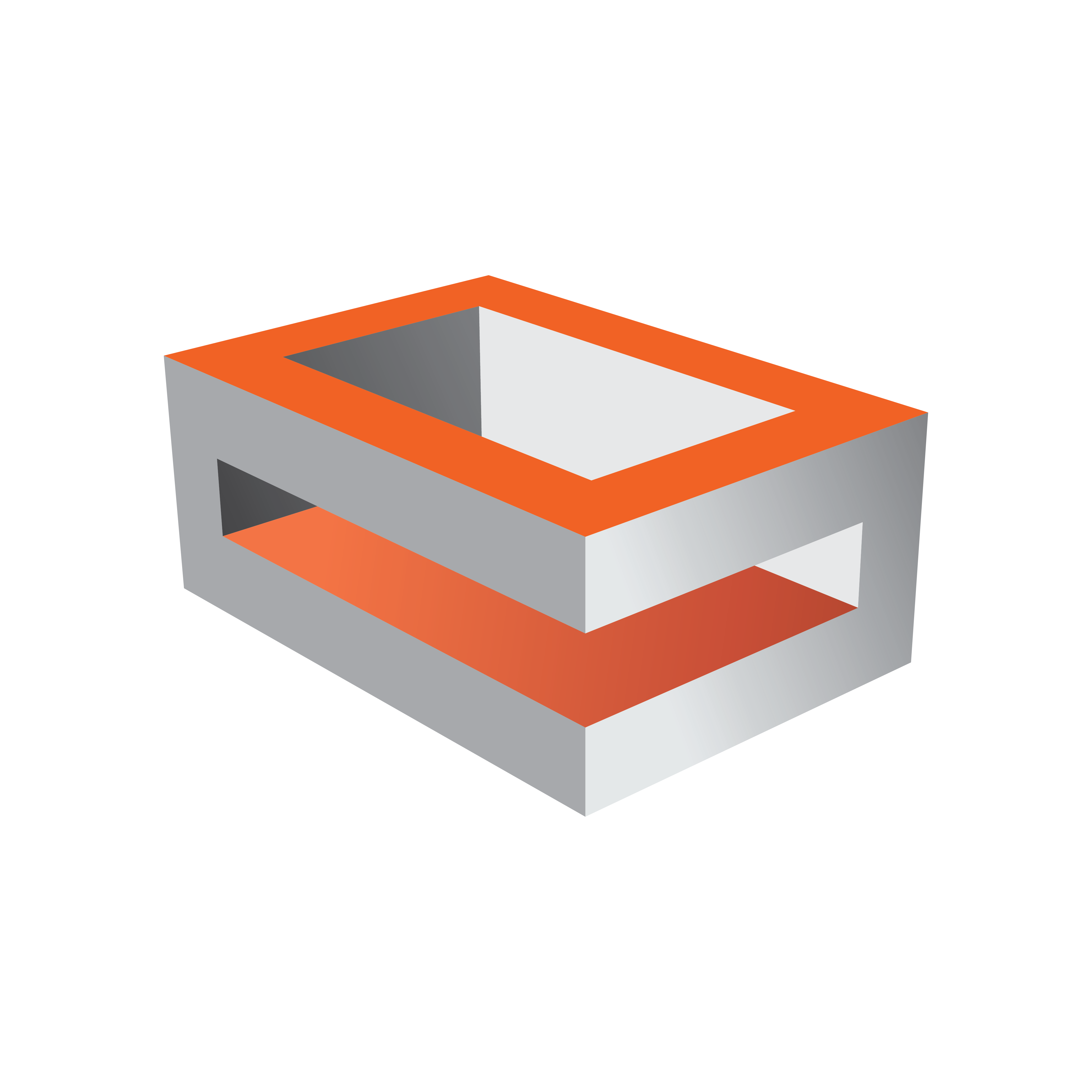
Viz Engine Administrator Guide
Version 5.0 | Published December 20, 2022 ©
Video Output: Clip Output
Matrox Clip Out channel writes surfaces from your Matrox device into clip files. This can be used for example to record your output into a single clip file.
To Configure Clip Output
In the Video Output: Clip Output panel, configure the available Clip Channel outputs.
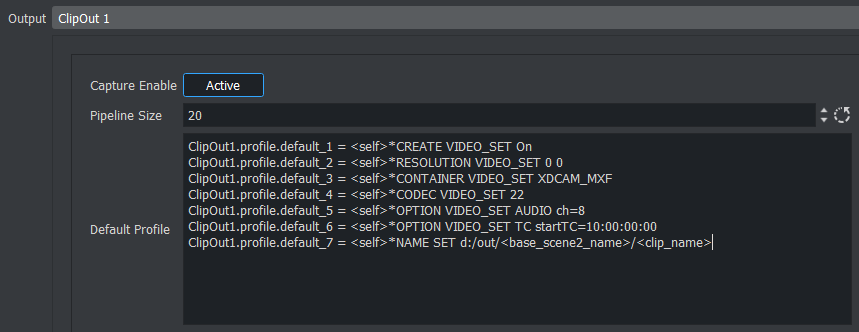
-
Capture Enable: Enables or disables the clip writer functionality. The main use is to give control over host memory resources. When the clip writer functionality is not needed, the clip out channel does not need to be allocated.
-
Pipeline Size: Controls the number of frames that the clip writer uses to handle a file. It is recommended to leave the default value.
-
Default Profile: Contains a default profile that can be loaded on request, with the command RENDERER*VIDEO*CLIPOUT*1*PROFILE APPLY. Example:
# the <self> placeholder gets replaced with the proper RENDERER*VIDEO*CLIPOUT*1ClipOut1.profile.default_1 = <self>*CREATE VIDEO_SET OnClipOut1.profile.default_2 = <self>*RESOLUTION VIDEO_SET 0 0ClipOut1.profile.default_3 = <self>*CONTAINER VIDEO_SET XDCAM_MXFClipOut1.profile.default_4 = <self>*CODEC VIDEO_SET 22ClipOut1.profile.default_5 = <self>*OPTION VIDEO_SET AUDIO ch=8ClipOut1.profile.default_6 = <self>*OPTION VIDEO_SET TC startTC=10:00:00:00ClipOut1.profile.default_7 = <self>*NAME SET d:/out/<base_scene2_name>/<clip_name>
Placeholders for Variables
|
Placeholder |
Description |
|
<hostname> |
Expands to the hostname. |
|
<if0> |
Expands to the IPV4 network address of the first network interface. |
|
<if1> |
Expands to the IPV4 network address of the second network interface. |
|
<if2> |
Expands to the IPV4 network address of the third network interface. |
|
<absolute_scene_name> |
Expands to the complete path of the loaded scene. |
|
<absolute_scene2_name> |
Expands to the complete path of the loaded scene. |
Sample Commands
1080i50 A MPEG-2 Codec / MpegIFrame422ProfileHighLevel_WithAlpha with a Bitrate of 150 and 16 Channel Audio
RENDERER*VIDEO*CLIPOUT*1*CREATE VIDEO_SET ONRENDERER*VIDEO*CLIPOUT*1*RESOLUTION VIDEO_SET 0 0RENDERER*VIDEO*CLIPOUT*1*CONTAINER VIDEO_SET AVIRENDERER*VIDEO*CLIPOUT*1*CODEC VIDEO_SET 36RENDERER*VIDEO*CLIPOUT*1*OPTION VIDEO_SET AUDIO ch=16 bits=24/32RENDERER*VIDEO*CLIPOUT*1*OPTION VIDEO_SET IFRAME bitrate=150RENDERER*VIDEO*CLIPOUT*1*NAME SET "D:\clipout\1080i50_MPEG-2__MpegIFrame422ProfileHighLevel_WithAlpha[ch=16 bits=24-32][bitrate=150]"RENDERER*VIDEO*CLIPOUT*1*CONTROL START...RENDERER*VIDEO*CLIPOUT*1*CONTROL PAUSERENDERER*VIDEO*CLIPOUT*1*CONTROL FLUSH1080p50 Video AVC-Intra Encoder / AVCIntraClass50 with Timecode, No Audio
RENDERER*VIDEO*CLIPOUT*1*CREATE VIDEO_SET ONRENDERER*VIDEO*CLIPOUT*1*RESOLUTION VIDEO_SET 0 0RENDERER*VIDEO*CLIPOUT*1*CONTAINER VIDEO_SET P2_MXFRENDERER*VIDEO*CLIPOUT*1*CODEC VIDEO_SET 43RENDERER*VIDEO*CLIPOUT*1*OPTION VIDEO_SET AVCINTRA profile=1RENDERER*VIDEO*CLIPOUT*1*OPTION VIDEO_SET TC startTC=00:10:00:00RENDERER*VIDEO*CLIPOUT*1*NAME SET "D:\clipout\1080p50_Video_AVC-Intra_Encoder_AVCIntraClass50[TimeCode]"RENDERER*VIDEO*CLIPOUT*1*CONTROL START...RENDERER*VIDEO*CLIPOUT*1*CONTROL PAUSERENDERER*VIDEO*CLIPOUT*1*CONTROL FLUSH720p DVCPRO 100 Codec / D12_720_4to3_422_Fr1 Four Channel Audio
RENDERER*VIDEO*CLIPOUT*1*CREATE VIDEO_SET ONRENDERER*VIDEO*CLIPOUT*1*RESOLUTION VIDEO_SET 0 0RENDERER*VIDEO*CLIPOUT*1*CONTAINER VIDEO_SET AVIRENDERER*VIDEO*CLIPOUT*1*CODEC VIDEO_SET 17RENDERER*VIDEO*CLIPOUT*1*OPTION VIDEO_SET AUDIO ch=4 bits=24/32RENDERER*VIDEO*CLIPOUT*1*NAME SET "D:\clipout\720p60M_DVCPRO_100__D12_720_4to3_422_Fr1[ch=4 bits=24-32]"...RENDERER*VIDEO*CLIPOUT*1*CONTROL PAUSERENDERER*VIDEO*CLIPOUT*1*CONTROL FLUSHUHD 2160p XAVC Eight Channel Audio with M264 Encoder
RENDERER*VIDEO*CLIPOUT*1*CREATE VIDEO_SET OnRENDERER*VIDEO*CLIPOUT*1*CREATE AUDIO_SET OffRENDERER*VIDEO*CLIPOUT*1*CREATE KEY_SET OffRENDERER*VIDEO*CLIPOUT*1*RESOLUTION VIDEO_SET 0 0RENDERER*VIDEO*CLIPOUT*1*CONTAINER VIDEO_SET XAVC_MXFRENDERER*VIDEO*CLIPOUT*1*CODEC VIDEO_SET 47RENDERER*VIDEO*CLIPOUT*1*OPTION VIDEO_SET AUDIO ch=8 bits=24/32RENDERER*VIDEO*CLIPOUT*1*OPTION VIDEO_SET XAVC profile=HDIntra100CBG use_hw=1RENDERER*VIDEO*CLIPOUT*1*NAME SET "C:\test.mxf"RENDERER*VIDEO*CLIPOUT*1*CONTROL RECORD 1000Information: To record in XAVC UHD, the output color depth must be set to 10-bit (output_bpc = 10). Recording in XAVC UHD requires a M264 board. (OPTION VIDEO_SET XAVC profile=HDIntra100CBG use_hw=1)