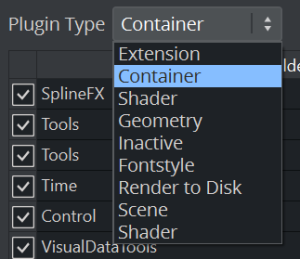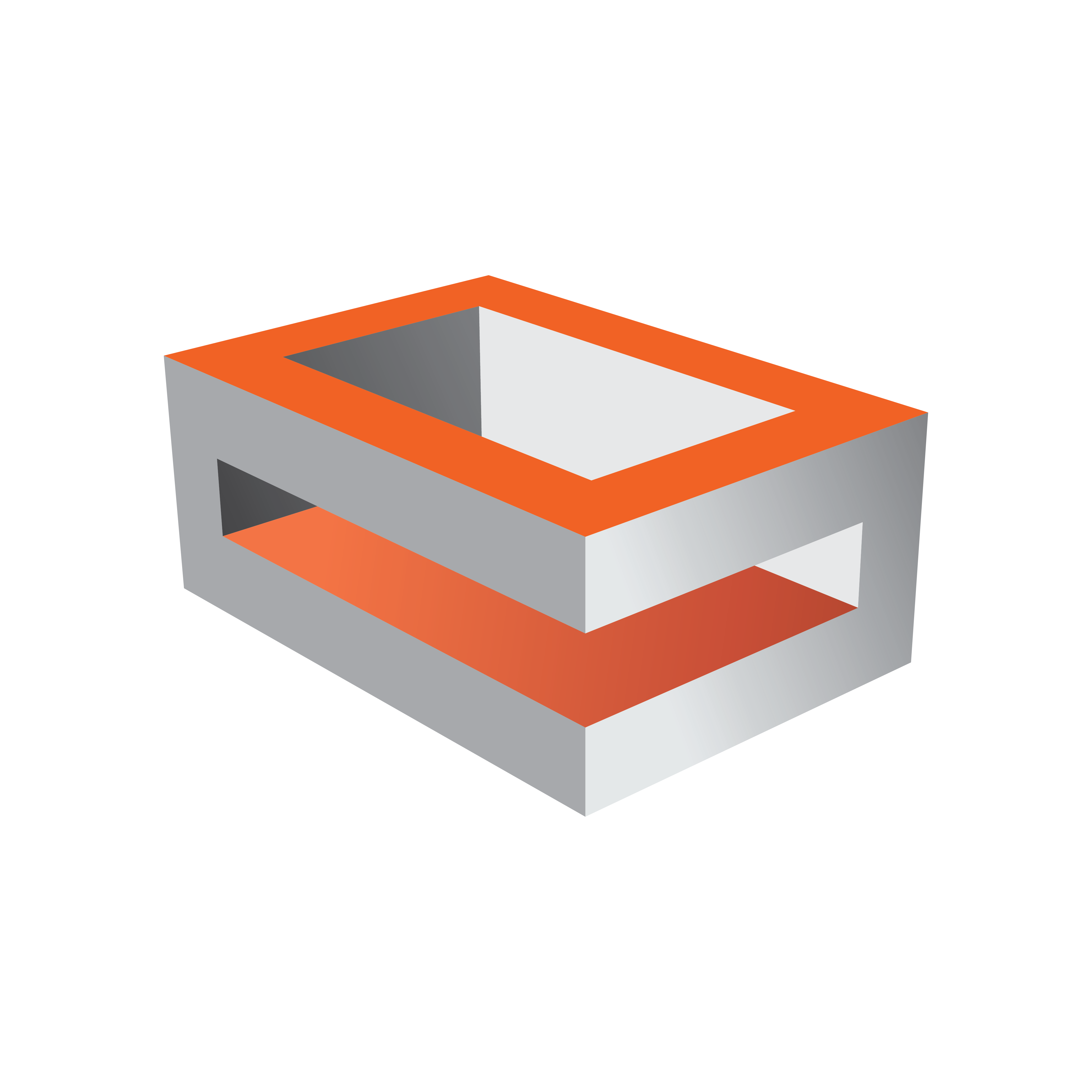
Viz Engine Administrator Guide
Version 5.0 | Published December 20, 2022 ©
Plug-ins
Plugin Directories
Since Viz Engine version 4.1, users can add additional directories for plug-ins. These directories are scanned at startup for available plug-ins and Viz Engine initializes them.
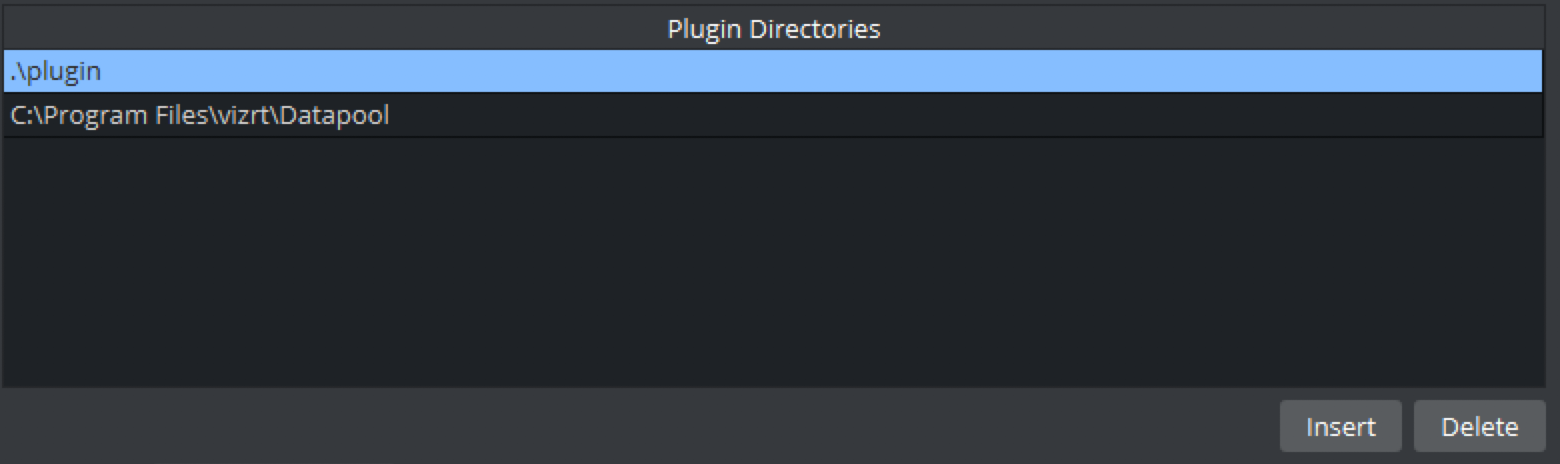
Use the buttons on the bottom to add or remove additional directories.
Plug-in Panel List
The Plug-ins panel lists all installed plug-ins recognized as valid. To display all information correctly, you must open Viz Config from Viz Artist, as the plug-ins are not actually loaded in the Viz Config standalone application. However, you can still enable or disable the loading state. Some unlicensed plug-ins do not load, while others do. For unlicensed plug-ins that do load, a watermark is shown. Viz Artist/Engine does not load inactive plug-ins at run-time. If a scene uses a plug-in that is deactivated, Viz Artist/Engine is unable to activate it without restarting.
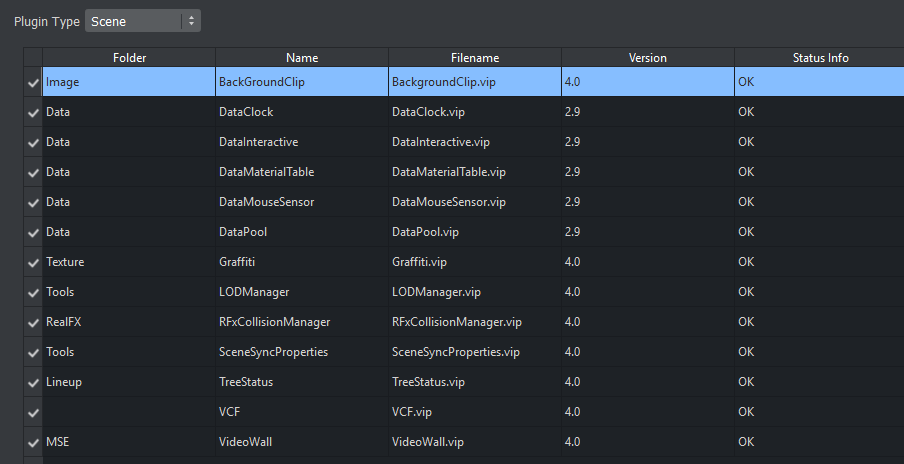
Plug-in categories are:
-
Geometry
-
Container
-
Scene
-
Shader
-
Viz Engine Shader
-
Fontstyle
-
RenderToDisk
-
Inactive
For detailed information about the various available plug-ins, see the Viz Plug-ins User Guide in these sections:
-
Geometry Plug-ins
-
Container Plug-ins
-
Scene Plug-ins
-
Shader Plug-ins
All plug-ins can individually be activated or deactivated. If a plug-in is inactive it is not loaded at startup. All inactive plug-ins are listed under the Inactive panel. Click the drop-down menu to select a plug-in category.