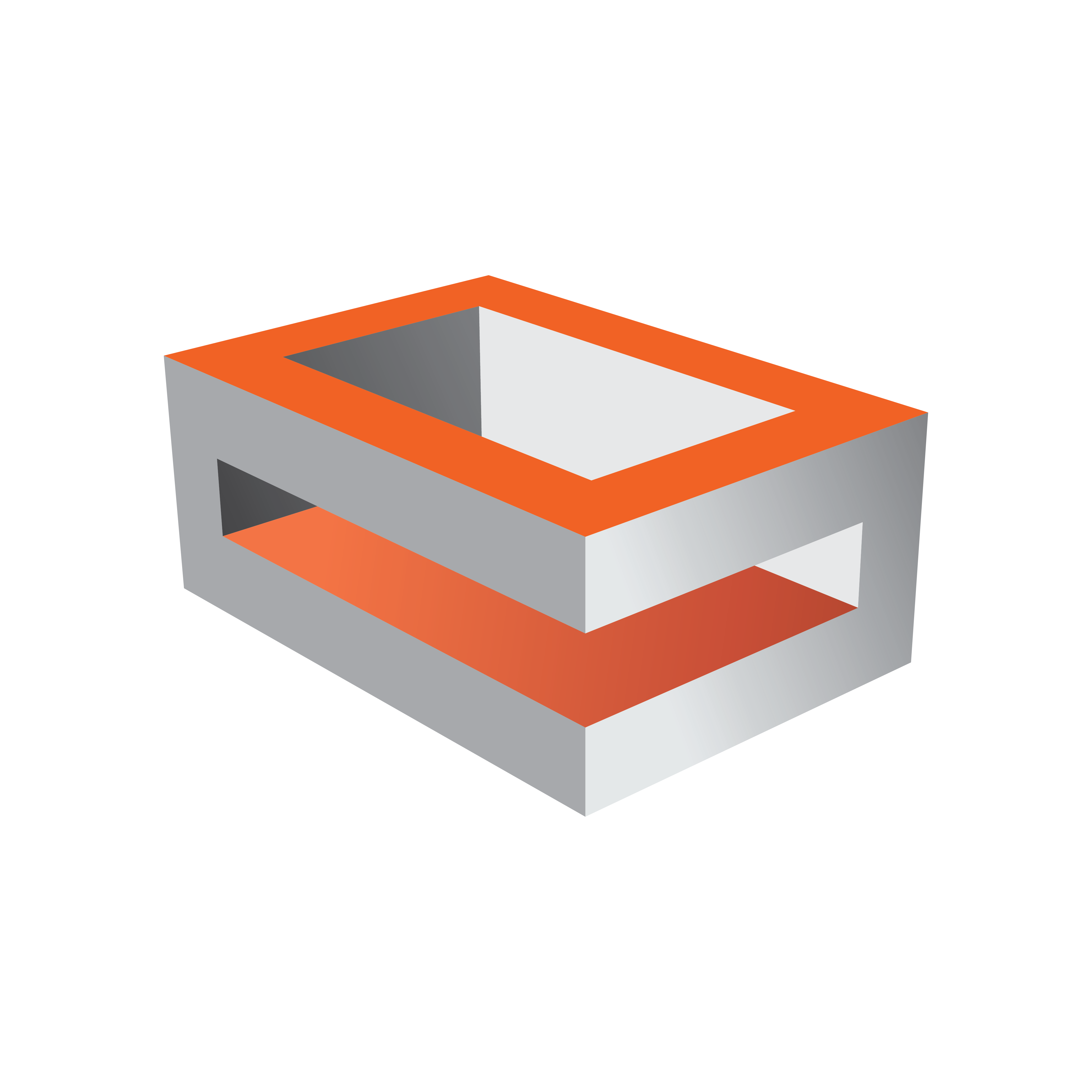
Viz Engine Administrator Guide
Version 5.0 | Published December 20, 2022 ©
Internal Data (Interactive Scene)
When data is modified on the distributed shared memory map on one Viz Engine through a script or through a plug-in, the data change gets reflected on the other Viz Engines automatically if they are configured to listen to the same shared memory map key. A use case could be a touch screen scene which modifies data, which is also used for HD-SDI Viz Engines or Viz Engines driving a Video Wall.
This synchronization uses Graphic Hub Manager as a relay. Therefore, it is important that all Viz Engines which are to receive the data are connected to the same Graphic Hub Manager, which use the same user or at least the same group.
Example
sub onInit()VizCommunication.Map.RegisterChangedCallback("game")end subsub OnSharedMemoryVariableChanged(map As SharedMemory, mapKey As String)if mapKey="game" thendim val = VizCommunication.map["game"]println "new value:"+valend ifend subIf you now change the value of "game" on any of the connected clients running a scene with the above script, all engines should print the new value into the console window.