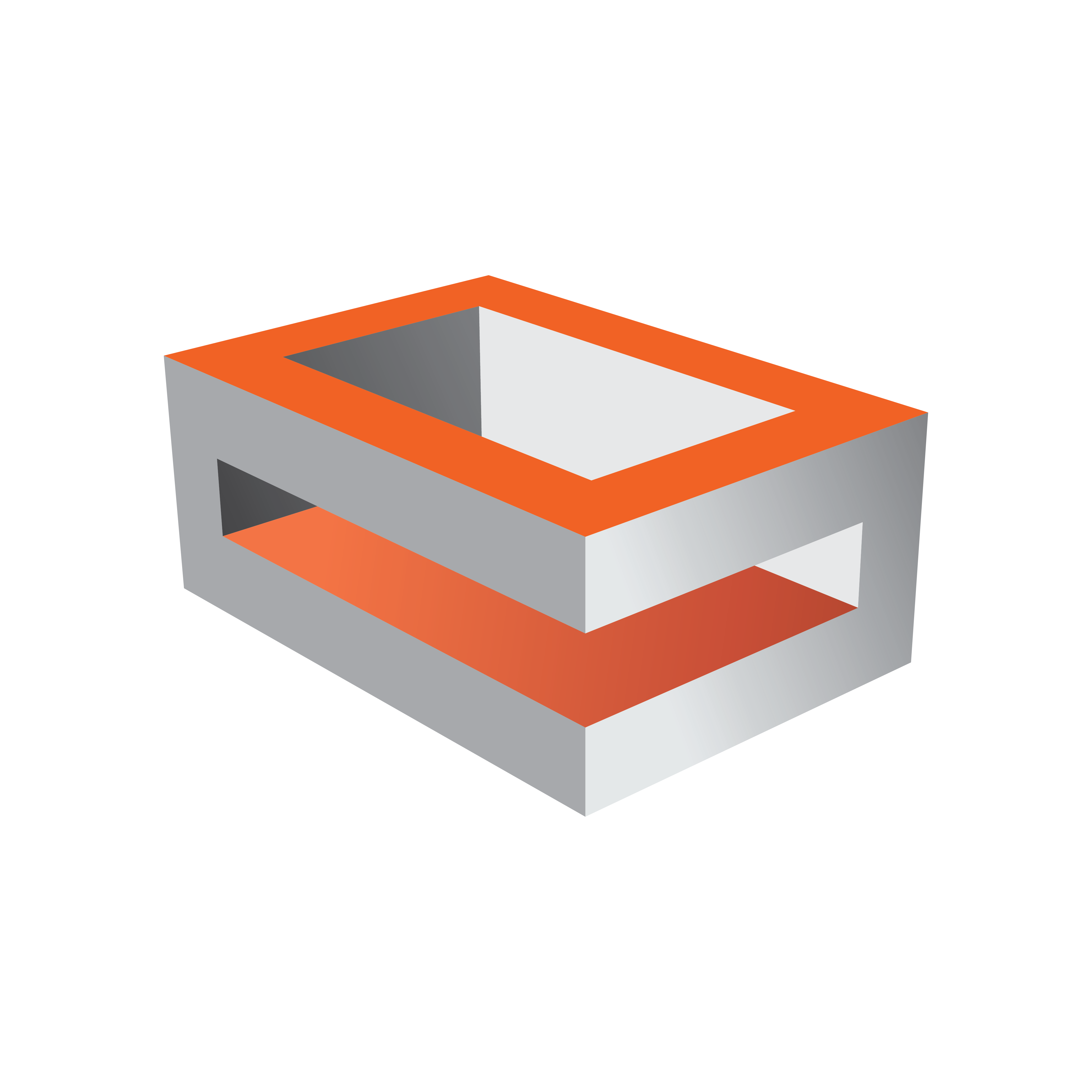
Viz Engine Administrator Guide
Version 5.0 | Published December 20, 2022 ©
How to Setup X.mio5 Separate Flows
General Information
Several use cases require the increased flexibility to combine multiple flows and treat them as one entity or channel.
To achieve this we need to specify the definition of a channel (in IP) first. A channel consists of:
-
One or two video flows (two flows AKA fill/key are not yet implemented for IP inputs).
-
0..n audio flows containing up to 64 tracks of audio (follow the correct naming here).
-
0..n ancillary data flows (currently only one ancillary data flow is supported).
Attention: There are two system wide limitations: the maximum amount of connectors/flows on an X.mio5 Q25 is 200, and the maximum amount of audio tracks across all flows is 2048. An X.mio5 D25 can host 100 flows and 1024 tracks of audio.
Group Hints, which are part of the IP configuration, will be used to create a channel.
Attention: Matrox X.mio3 does not support separate flows.
Configuration
All configuration must be done in the ipconfig.xml file, which can be found in %PROGRAMDATA%\vizrt\VizEngine.
-
<GroupHint> entries are used to determine which connectors belong to which channel. The definition always start with one video flow. It is not possible to create an audio only channel.
-
Make sure, that the amount of audio flows for inputs and outputs is identical.
-
It is necessary to set the <TrackCount> per audio flows for both inputs and outputs to be the same.
Known Limitations
-
The audio input and output configuration must be identical.
-
It is necessary to feed exactly the amount of tracks configured.
-
It is highly recommended to use power of two track configurations only (2, 4, 8, 16, 32, 64).