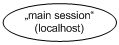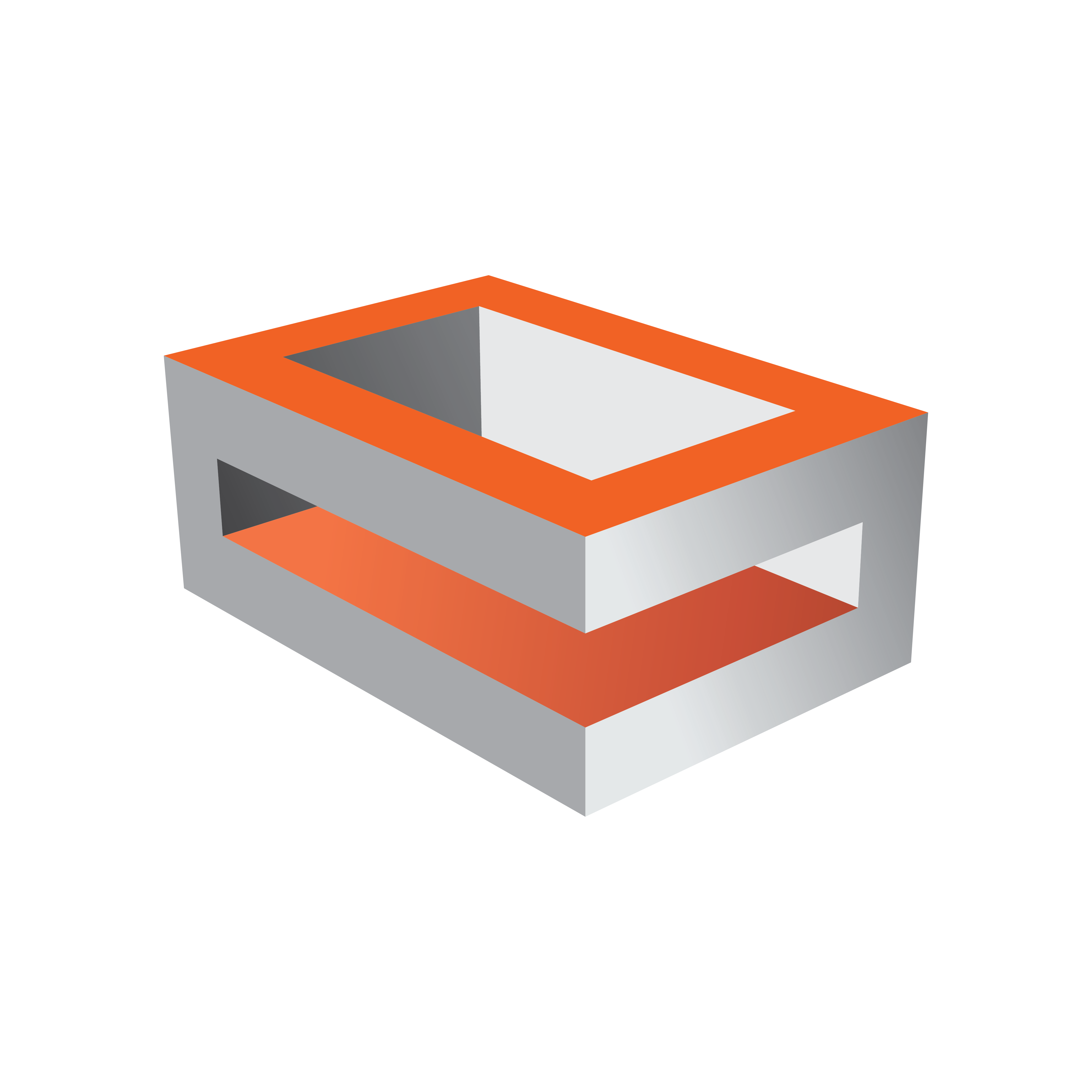
Viz Engine Administrator Guide
Version 5.0 | Published December 20, 2022 ©
Ports and Connections
This section contains information on the following topics:
Port Numbers
The table below lists all default server and listening port numbers that are used. When the firewall is well configured it can be kept enabled. Client side firewalls may cause issues when the Viz Artist/Viz Engine version is below 3.8.2 or the Graphic Hub version is below 3.0.0, since the communication protocol used was two-way and requires the firewall on the client side to be open for the Viz Artist/Viz Engine processes. However, it is not required to disable the firewall completely.
|
Listener |
Port(s) |
Descriptions and comments |
|
Mediaftp |
21 |
Used for video transfers from Viz One to Viz Engine. |
|
Viz One |
22 |
TCP and UDP for logging in to the Viz One operating system (Service: SSH). |
|
Viz World Server |
102 103 |
102 (TCP) is a Viz World Server listener port for Viz World Client connections when Server Allocator is not in use or only has one Viz World Server running. 103 (TCP) is a Viz World Server listener port for configuration tool connections to the first Viz World Server instance (as configurations are controlled by the first server instance). See also Vizrt Maps. |
|
Viz One |
137 139 |
Used for SMB file sharing (Service: Netbios) |
|
Viz One, Microsoft Bing and Imagery on Demand |
80 8080 |
Web interface and client software. SOAP port for communication with Viz One. For download of Microsoft Bing and Imagery on Demand images (Service: HTTP). |
|
OpenSLP |
427 |
Service Location Protocol (SLP) based discovery and search (TCP, UDP). |
|
Viz One |
443 445 |
(Service: HTTPS) TCP and UDP used for SMB file sharing (Service: Microsoft-DS). |
|
Viz One Delivery |
554 |
Real-time Streaming Protocol (Service: TCP). |
|
Oracle database |
1521 |
For clients that connect to the Viz Pilot Database. |
|
Viz One |
3080 |
Low resolution video and index files (Service: lighttpd). |
|
Video servers |
5250 |
MVCP and Xlator control port for video servers. Note: This port is only necessary in combination with the video server extension (Service: AVCP). |
|
Viz Engine |
6100 6700 6800 55000-55015 56000-56015 |
Communication ports used by Control Applications (like Media Sequencer) to connect to a Viz Engine program and/or preview channel. Viz Engine’s default program and preview port is 6100. In a single channel configuration where both program and preview output is on the same machine, the default preview port is set to 6800 to separate the program and preview channels. In a dual channel configuration, the default program ports are 6100 and 6800 for channel one and channel two, respectively. In a dual channel configuration, when used for stereo production, the default program ports are 6700 and 6800 for channel one (left eye) and channel two (right eye), respectively. For controlling Graphics Channels and/or Superchannels, ports 55000-55016 and 56000-56007 are used (can be changed in the config). |
|
Viz Engine |
610261046103 |
Communication ports from Viz Engine to Unreal Engine. |
|
Viz Engine |
6998, ... |
Used to communicate with Viz Artist. Every instance opens two ports, starting with 6998 and 6999. |
|
Viz Trio |
6200 6210 |
6200 is used for controlling the Viz Trio client over a socket connection. 6210 is used by the Graphics Plug-in to establish a connection to Viz Trio. |
|
Newsroom Component |
6220 |
Used by the Graphics Plug-in to establish a connection to Viz Pilot’s Newsroom client. |
|
Graphics Plugin Editor |
6230 |
Used by the Graphics Plug-in to establish a connection to the Graphics Plug-in Editor (on Mac). |
|
Graphics Plugin Config |
6240 |
Used by the Graphics Plug-in to establish a connection to the Graphics Plug-in Configuration tool (on Mac). |
|
Viz Ticker Service |
6300 6301 |
Viz Ticker handler in the Media Sequencer connects to port 6300 for feedback from Viz Ticker Service. Viz Ticker handler in the Media Sequencer connect to port 6301 when controlling Viz Ticker via a socket connection. |
|
Viz Pilot |
6484 |
Socket connection used for controlling Viz Pilot using macro commands. |
|
Viz One |
6555 |
Message bus port for communication with Viz One (Service: Message bus). |
|
Preview License server |
7452 |
For the Newsroom Component using an unlicensed Viz Engine for local preview with a connection to the Preview License server (is not the same as the Preview Server). |
|
Viz Pilot Data Server |
8177 |
Used to connect over HTTP with the REST interface. |
|
Media Sequencer |
8580 8594 |
For clients connecting to the Media Sequencer. 8580 is specifically used to connect over HTTP with the REST interface. |
|
Viz One |
8080 |
Used for sending key frames (Service: ardok). |
|
Gateway |
10001 10002 10540 10541 |
For DB notification events. For Gateway controller clients. For MOS object updates.For MOS playlist updates. |
|
Viz World Server |
10100 10200 |
10100 (TCP) is a Server Allocator listener port for Viz World Client connections, and is only used in order for clients to get connection details about Viz World Server(s). The first client connection is always diverted to port 102. In case of multiple server instances, port numbers are assigned according to a predefined schema (10101, 10102 for server instance two and three and so on). In case there is no Server Allocator, Viz World Server itself switches to port 102. 10100 (UDP) is a Viz World Server listener port for Server Allocator communication. 10200 (UDP) is a Server Allocator listener port for Viz World Server communication. Both UDP ports are internal ports used between the servers. For more information, please see the Viz World Client and Server 11.1 User Guide and later. |
|
Viz Pilot |
10640 |
Used by Gateway to establish a connection to Viz Pilot in order to send and receive updates on MOS messages (for example, items and playlists). |
|
Viz Engine |
14300 |
Alternative port used to avoid conflicts with port 6100 (for example, when using Viz Multiplexer). Port 6100 is normally used by renderers that are On Air, hence, it is (for example, when running Viz Pilot version 4 or Graphics Plugin towards Viz Artist/Viz Engine 2.x) recommended to use another port. Port 14300 is an optional port. The default 6100 may also be used if the renderer is not used On Air. |
|
Graphic Hub |
19396-19398 |
Ports in use when connecting to different Graphic Hub components. Since Graphic Hub version 3.0.0 and Viz Artist/Viz Engine version 3.8.2, a limited number of open network ports is required. These do not require any port exemption rules on the client side firewall configuration. However, for earlier versions, all ports must be open on the client side. |
|
Connection Broker |
21098 |
Connection to the Connection Broker configuration interface (for example, http://localhost:21098/). |
|
Viz Engine |
50007 - 50009 |
Multiplexing Ports that enable Viz Engine to work on other scenes in sessions that are used for preview purposes. |
|
50007 |
MUX Isolated port: All connections to this port get their own session. |
|
|
50008 |
MUX Shared port: All connections from one single host shares one session. |
|
|
50009 |
MUX Fixed port: Same as shared port except that allocated resources are never cleared from memory. |
|
|
50010 |
Still Preview port: Enables a user to request a preview of the next scene to be put On Air while another scene is On Air. |
|
|
Preview Server |
54000 |
Used to connect over HTTP with the REST interface. |
|
Codemeter Webinterface |
22352 |
To configure the Codemeter runtime via WebInterface. |
Multiplexing Ports
|
Ports |
Viz Engine |
|
All other ports |
|
|
Still Preview Port |
|
|
MUX Isolated PortMUX Shared PortMUX Fixed Port |
|
The multiplexer functionality is an integral part of Viz Engine. When using Viz Engine a session management takes place internally, with one default session for the GUI and internal/external commands, and additional sessions created on-demand for the multiplexing ports or the preview port.
With multiplex ports, other than the MUX Still Preview port, the Viz Engine state is only switched when a command is received, which means a new session is created; hence, ten consecutive commands from a client only results in one state switch on the first command.
-
The MUX Still Preview Port (50010) state is switched when a command is received and immediately switched back to the main session such that On Air rendering is not hindered in any way.
-
The MUX Fixed Port (50009) is traditionally used by the old Viz Pilot Newsroom Client, and is the same as the MUX Shared Port, except that allocated resources are never cleared from memory. To avoid memory overload, it is recommended to clean up the Viz Engine regularly when this port is used.
Info: There is no automated cleanup of memory on this port.
-
The MUX Shared Port (50008) is a shared port where all connections from one single host shares one session. It is most often used by Viz Trio and the Newsroom Client to show preview frames.
-
The MUX Isolated Port (50007) is an isolated port where all connections get their own session. It is used, for example in an NLE configuration, to deliver frames to the host NLE-system when rendering or scrubbing video clips with graphics. Using this port also suppresses bounding box commands.
All multiplexing ports are supported by all Viz Engine versions, but require a license.