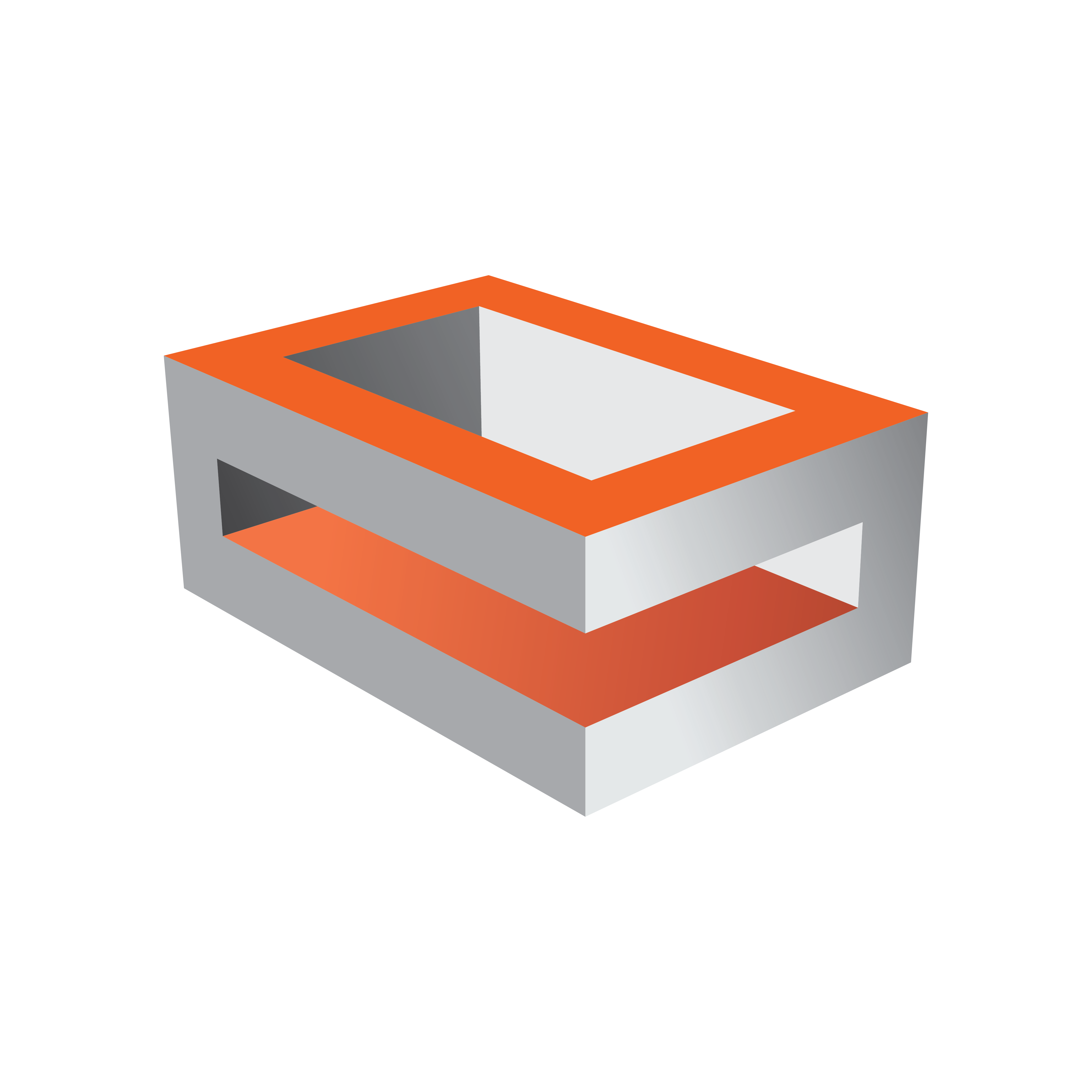
Viz Engine Administrator Guide
Version 5.0 | Published December 20, 2022 ©
Image Import and Export Formats
|
Format |
Importable |
Exportable |
Supported by |
Supported by |
|
BMP |
|
|
|
|
|
PNG1 |
|
|
|
|
|
TGA |
|
|
|
|
|
JPEG |
|
|
|
|
|
HDR2 |
|
|
|
|
|
EXR |
|
|
|
|
|
VBN3 |
|
|
|
|
|
TIF |
|
|
|
|
|
PSD4 |
|
|
|
|
|
GIF |
|
|
|
|
|
||||
EXIF
EXIF information is read when importing JPEG images. Images are automatically rotated based on the rotation information stored within the image.