
Viz Mosart Administrator Guide
Version 3.9 | Published November 04, 2019 ©
Using AV Automation
AV Automation is the device handler for Viz Mosart. This application communicates with all the different devices such as cameras, video servers, vision mixers and also has the tools to configure these devices. The template editor, where you can define and customize the templates, can also be found in this application.
AV Automation Main Menu
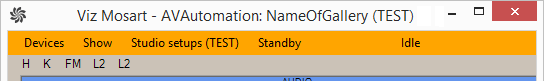
-
Devices:
-
Preferences: Open AV Automation Device Properties
-
Template editor: Open Template Editor
-
A/V Setup: Open Audio and Video Setup
-
Show recording: Open a dialog to start and stop recordings
-
Change password: Create or change the Template Editor Password
-
-
Show:
-
Show MVCP Control: Deprecated
-
Instrumentation Panel: Open the Mosart Instrumentation Panel
-
-
Studio setups: Select the template set to use for the current show
-
Standby: Lists all configured devices and their status
-
Idle: Enabled if AV Automation is in idle mode