
Viz Mosart Administrator Guide
Version 3.9 | Published November 04, 2019 ©
AV Automation Devices - Audio
Viz Mosart is capable of connecting a variety of Audio Mixers available from several different manufacturers.
Select the correct Audio Mixer from the menu for your broadcast environment. AV Automation handles the following:
-
Audio Mixer, a backup MIDI Audio Mixer
-
Loudness Control from Junger
See Also
Audio Mixer
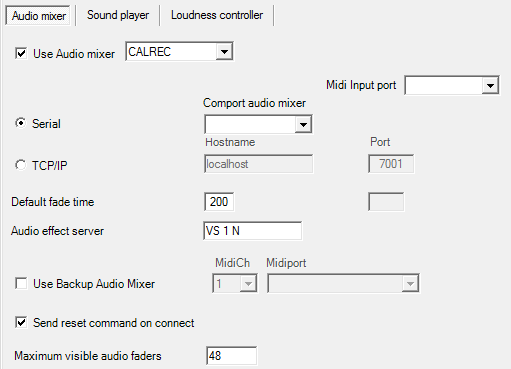
-
Use Audio mixer: Check the box to enable the audio mixer functionality.
-
Audio mixer type:
-
Calrec: Calrec Serial Protocol
-
DHD: RM4200-D Fa. DHD
-
LAWO RMNOPL: RemoteMNOPL protocol
-
LAWO ZIRKON: RAS subset protocol
-
SSL: Light Broadcast Automation protocol
-
STAGETEC: Stagetec RAS protocol
-
STUDER_3000: For audio mixers supporting the MONITORA protocol
-
WHEATSTONE: Wheatstone Mixer Automation Protocol
-
YAMAHA_O2: For audio mixers controlled through MIDI control change and parameter change
-
STUDER VISTA: Control of the Studer Vista series via the Ember protocol
-
-
Serial (Calrec, Lawo, Studer, etc.): Serial port connected to the audio mixer (when Serial radio button is selected).
-
TCP/IP: Hostname (or IP address) and port to communicate with the audio mixer (when TCP/IP radio button is selected).
-
Backup hostname and port (Lawo): Hostname (or IP address) and port to the backup audio mixer console.
-
Set user labels on console: When selected, user labels on the Lawo console are overwritten.
-
MidiCh (Yamaha): MIDI channel assigned to the audio mixer.
-
Midi Output port (Yamaha): System MIDI port to communicate with the audio mixer.
-
Default fade time: Time in frames for fading open faders with the manual fade function (CTRL+F).
-
Default snapshot: Snapshot to recall when starting the automation (MIDI parameter change).
-
Audio effect server: Name for the Audio effect fader. This fader will open if effect transitions are used.
-
Send reset command on connect: Used for STUDER3000 SW 2.2, or lower. Recalls a default setup for the Mixer panel.
-
Visible audio faders: Maximum visible faders in AV Automation.
-
Use sound player: Check box to enable connection to the Audio Player.
-
Host: Hostname or IP address to the computer running the Audio Player.
-
Default directory: Directory for the audio files (on the Audio Player’s PC).
AV Automation Audio Mixer Compatibility Table
|
CAL REC |
DHD |
LAWO RMNOPL |
LAWO ZIR KON |
SSL |
STAG ETEC |
STUDER 3000 |
WheatStone |
YAMAHA O2 |
STUDER VISTA |
EUPHONIX |
|
Serial |
x |
x |
x |
|||||||
|
TCP/IP |
x |
x |
x |
|||||||
|
MidiCh |
x |
|||||||||
|
Midiport |
x |
|||||||||
|
Hostname |
x |
x |
x |
x |
x |
x |
x |
x |
x |
|
|
Port |
x |
x |
x |
x |
x |
x |
x |
x |
x |
x |
|
Backuphost name |
x |
|||||||||
|
BackupPort |
x |
|||||||||
|
Faderinputoffset |
x |
|||||||||
|
Useemberprotocol |
x |
|||||||||
|
Comportaudiomixer |
x |
x |
x |
x |
x |
x |
Loudness Control
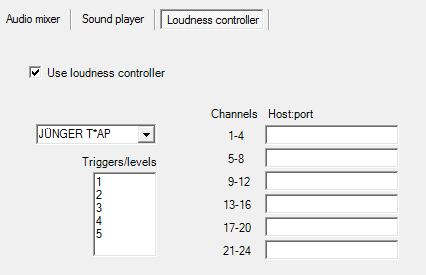
-
Use loudness controller: Check the box to enable loudness control.
-
Loudness controller type: JUNGER T*AP
-
Triggers/levels: Name of triggers or loudness levels, one for each line. These will appear in a tool-tip menu in the Template editor, and must correspond to the configuration in the loudness controller(s).
-
Channels: Fixed values. For Junger T*AP there are 4 stereo channels per host. Connections to the audio faders are configured in A/V Setup/Edit/Audio config/Loudness channel.
-
Host:port: Hostname or IP address and optional port number for each controller.