
Viz Mosart Administrator Guide
Version 3.9 | Published November 04, 2019 ©
AV Automation Devices - Graphics
Viz Mosart is capable of connecting to a variety of Graphic Engines available from many different manufacturers. AV Automation handles full frame graphics playout, from a primary template type in the rundown.
Tip: Set GraphicsConnectedWhenIdle. When set to true, graphics devices will stay connected when in idle mode.
The properties available depend on the system to be used:
Vizrt Settings
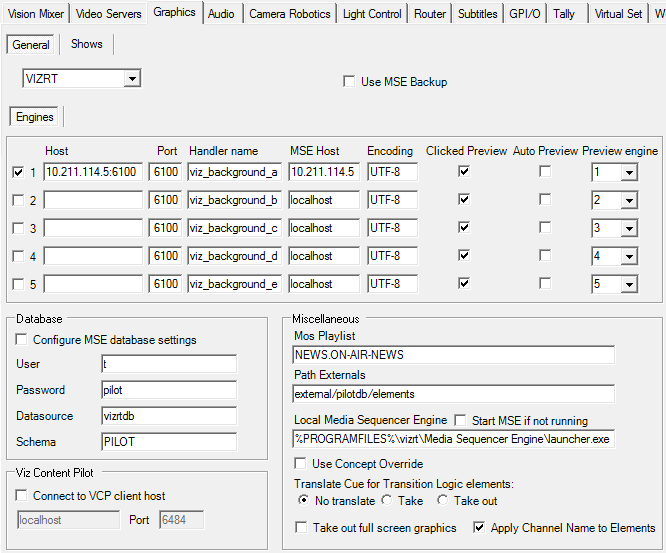
-
Use MSE Backup: Check to use Media Sequencer backup engine when starting the system.
-
Engines: Check to enable connection to each Viz Engine. Viz Mosart supports five graphics engine connections.
-
Host: Hostname or IP address to the Viz Engine.
-
Port: PDB only: Port to communicate with the Viz Engine. Default: 6100
-
Handler name: Media Sequencer only: Internal Media Sequencer handler name.
-
MSE Host: Media Sequencer only: Hostname or IP address to the machine running the Media Sequencer.
-
Encoding: Font encoding for the Viz Engine. Default: UTF-8
-
Clicked Preview: Enables the “click on full screen graphic element” to be taken on the preview engine.
-
Auto Preview: Enable to automatically take all full screen graphic elements in the preview engine.
-
Preview engine: The number of the Viz Engine that is selected to be the preview engine.
Database
-
Configure MSE database settings: Enable to update the database settings in the Media Sequencer with the details below.
-
User: Username on the Oracle database. Default: pilot
-
Password: Password on the Oracle database. Default: pilot
-
Datasource: TNS name or connection string of the Oracle database.Default: vizrtdb
-
Schema: Oracle database schema for the Viz Pilot connection. Default: PILOT
Viz Pilot
-
Connect to VCP client host: Check to enable playout of Viz Pilot elements directly through a Viz Pilot client. Use of Viz Pilot must be assigned for each template, and the special Viz Pilot macros mosart_load, mosart_start and mosart_continue must exist in Viz Pilot.
-
Host: Hostname or IP address to the Viz Pilot client.
-
Port: Port to connect to the Viz Pilot macro port.
Miscellaneous
-
Mos Playlist: Playlist in VCP that is populated through the Vizrt MOS gateway. Default: NEWS.ON-AIR-NEWS
Note
The playlist name used here cannot be the same as that used in Trio Interface > Engines Setup Tab > Playlist > Playlist name.
-
Path Externals: Internal Media Sequencer path to the location for handling database elements. Default: external/pilotdb/elements
-
Local Media Sequencer Engine: Path to the launcher.exe in the Media Sequencer program files folder (only if Media Sequencer is running as a console application on the same machine).
-
Start MSE if not running: If checked and the Media Sequencer is not running, then AV Automation will try to execute it from the location given below.
-
Use concept override: Check to enable the Vizrt Concept Override if your scenes are prepared for this. Viz Pilot 5.2 or later is needed.
-
Translate Cue for Transition Logic elements: Only applicable when using Transition Logic full screen graphics as the Media Sequnecer ignores a normal cue command for these items.
-
No translate: Send cue command to the Media Sequencer (on Media Sequencer versions below 1.20 no cue will be performed).
-
Take: Use a take command when cuing.
-
Take out: Use a take out command when cuing.
-
-
Take out full screen graphics: Check to take out full screen graphics. By default, Viz Mosart will not do a takeout for full screen graphics.
-
Apply Channel Name to Elements: This will send the Channel name to be displayed with the graphic elements in the GUI.
-
Viz Pilot: Connect to VCP client (check box):
-
Shows: If the full screen graphics concept should change when a new Graphics Profile is selected, then this is configured here. Please refer to the ‘Shows’ fields in the Engines Setup Tab. Take note that the "Display name" of both configurations must be exact.
Deko Settings
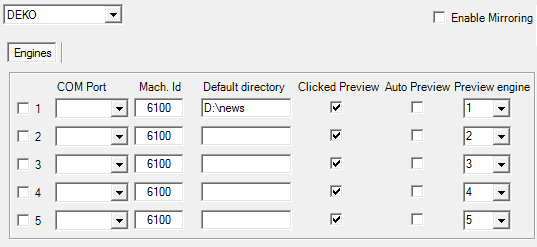
-
Engines: Check to enable the connections to the Deko engines. Viz Mosart supports five graphics engine connections.
-
COM port: Serial ports connected to the Deko engines.
-
Mach. Id: Machine IDs of the Deko engines. Valid range is 0 to 9. Leave blank to send global commands.
-
Default Directory: The folder on the Deko engine that contains the graphics templates.
-
Clicked Preview: Click on full-screen graphic element to send to the Preview engine.
-
Auto Preview: Automatically send full-screen graphic element to the Preview engine.
-
Preview engine: Defines the Deko engine number.
XPression Settings
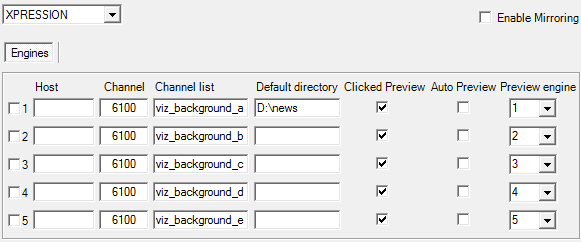
-
Engines: Check to enable the connections to the XPression engines. Viz Mosart supports five graphics engine connections.
-
Host: Hostname or IP address to the XPression engine.
-
Channel: Output channel from the XPression engine. Use 0 for default channel.
-
Channel list: Output channel(s) to be cleared when Channel is set to 0.
-
Default directory: The folder on the XPression engine that contains the graphics templates.
-
Clicked Preview: Click on full-screen graphic element to send to the Preview engine.
-
Auto Preview: Automatically send full-screen graphic element to the Preview engine.
-
Preview engine: Defines the XPression engine number.
Orad Settings
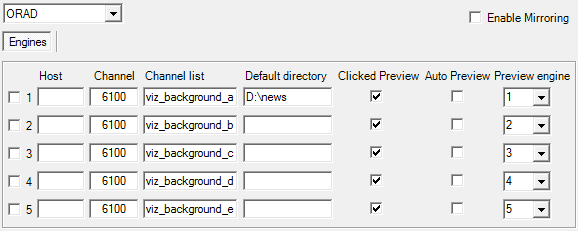
-
Engines: Check to enable the connections to the Orad engines. Viz Mosart supports five graphics engine connections.
-
Host: Hostname or IP address to the Orad engine. Include the IP port number, for example 172.20.51.55:10001
-
Channel: Output channel from the Orad engine. Use 0 for default channel.
-
Channel list: Output channel(s) to be cleared when Channel is set to 0.
-
Default directory: The folder on the Orad engine that contains the graphics templates.
-
Clicked Preview: Click on full-screen graphic element to send to the Preview engine.
-
Auto Preview: Automatically send full-screen graphic element to the Preview engine.
-
Preview engine: Defines the Orad engine number.
Pixel Power Settings
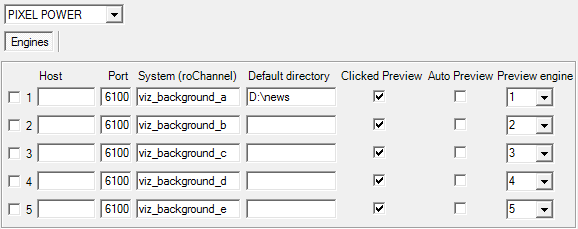
-
Engines: Check to enable the connections to the Pixel Power engines. Viz Mosart supports five graphics engine connections.
-
Host: Hostname or IP address to the Pixel Power engine.
-
Port: Port to communicate with the Pixel Power engine.
-
Default directory: The folder on the Pixel Power engine that contains the graphics templates.
-
Clicked Preview: Click on full-screen graphic element to send to the Preview engine.
-
Auto Preview: Automatically send full-screen graphic element to the Preview engine.
-
Preview engine: Defines the Pixel Power engine number.
Chyron Settings
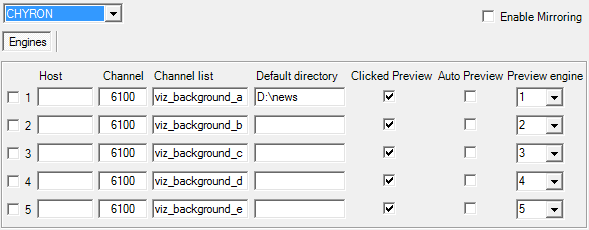
-
Engines: Check to enable the connections to the Chyron engines. Viz Mosart supports five graphics engine connections.
-
Host: Hostname or IP address to the Chyron engine.
-
Channel: Output channel from the Chyron engine.
-
Channel list: Output channel(s) to be cleared when Channel is set to 0.
-
Default directory: The folder on the Chyron engine that contains the graphics templates.
-
Clicked Preview: Click on full-screen graphic element to send to the Preview engine.
-
Auto Preview: Automatically send full-screen graphic element to the Preview engine.
-
Preview engine: Defines the Chyron engine number.