
Viz Mosart Administrator Guide
Version 3.9 | Published November 04, 2019 ©
Manus Administrator Configuration
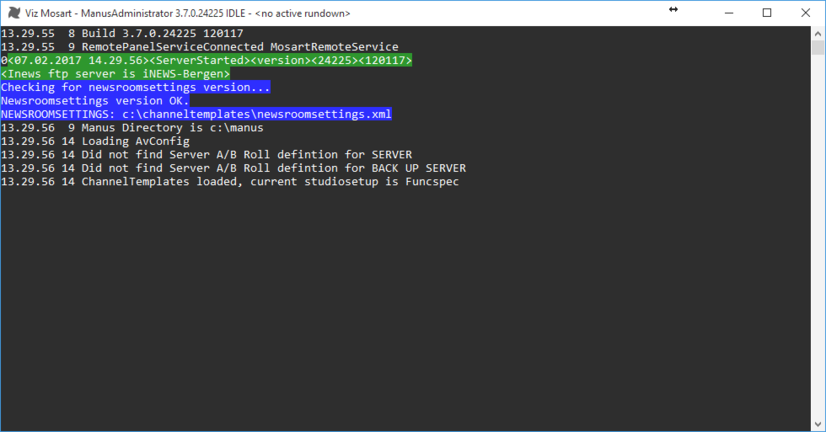
Manus Administrator controls the current rundown in the Viz Mosart GUI and receives rundowns from the attached Newsroom System. It runs as a console application and should be kept running at all times on your Mosart server.
Note: Manus Administrator must be restarted for any changes made to the configuration settings to be applied.
There are two versions of the Manus Administrator, which one you use depends on your newsroom system in use:
-
MMConsoleAdmin_2007.exe For iNEWS (with ftp) workflow.
-
MMConsoleAdmin_MOS.exe For newsroom systems with MOS workflow. Basically all systems except iNEWS with ftp workflow, including iNEWS with MOS workflow.
Only one Manus Administrator can be active at any given time.
Tip: Type help in the Manus Administrator console window to see which commands you can use.
Configuration Editors
From the Manus Administrator console you can open the following configuration editors that will open in a new window:
-
To open the frmSettings XML Editor, type settings in the console followed by <ENTER>. For details see:
-
Settings Editor - iNews (for iNews FTP Newsroom connections)
-
Settings Editor - MOS (for MOS Newsroom connections)
-
-
To open the Newsroom Settings XML Editor, type ns in the console window followed by <ENTER>. For details see:
-
Note: The configuration editor will open in a new window. If you make changes to the configuration, you will need to restart Manus Administrator for the changes to be applied.
-