
Viz Mosart Administrator Guide
Version 3.9 | Published November 04, 2019 ©
AutoTake Timings
An Autotake template element presents a detailed representation of the timing that will employed at playout. A summary of the various alternatives, showing which template parameters affect timings for an Autotake, is presented below:
Autotake Transition with No Effects
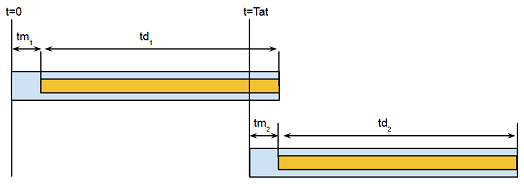
Tat = td1 + tm1 - tm2
-
Tat = Time for autotake, relative to t=0
-
tm1= mix delay, story item 1
-
td1= duration, story item 1
-
tm2= mix delay, story item 2
-
td2= duration, story item 2
For clips: td = clip duration - post roll
Autotake Transition with Effects and Mix Delay
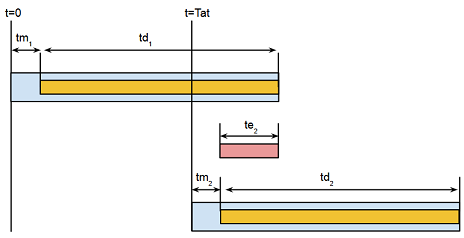
Tat = td1 + tm1 - tm2- te2
-
Tat = Time for autotake, relative to t=0
-
tm1= mix delay, story item 1
-
td1= duration, story item 1
-
tm2= mix delay, story item 2
-
td2= duration, story item 2
-
te2 = effect duration, story item 2
Autotake Transition with Effects and no Mix Delay
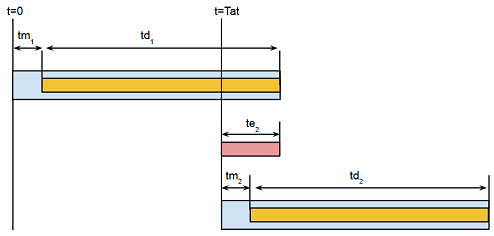
Tat = td1 + tm1 - te2
-
Tat = Time for autotake, relative to t=0
-
tm1= mix delay, story item 1
-
td1= duration, story item 1
-
tm2= mix delay, story item 2
-
td2= duration, story item 2
-
te2 = effect duration, story item 2
Mix delay considered part of effect duration