
Viz Mosart Administrator Guide
Version 3.9 | Published November 04, 2019 ©
How to Set Up Audio Player
![]()
-
Install Audio Player, then start it.
-
Open AV Automation
-
Go to Devices > Preferences > Audio > Sound player
-
Check Use sound player and choose Mosart Audio Player
-
Under Host write the IP address to the computer where Audio Player is running.
-
Under Default directory write the folder path where the audio files that will be used is stored.
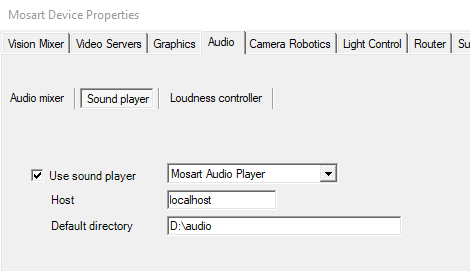
-
Restart AV Automation and check that the connection is green.