
Viz Mosart Administrator Guide
Version 3.9 | Published November 04, 2019 ©
Connecting the ActiveX to Viz Mosart Server
There are two ways to link the ActiveX to your Viz Mosart Server installation:
-
Connecting the ActiveX Directly to Viz Mosart Server via folder sharing
-
Connecting the ActiveX to Viz Mosart Server via Template Database
Connecting the ActiveX Directly to Viz Mosart Server via folder sharing
This method is for connecting the ActiveX directly to Viz Mosart Server.
-
Enable folder sharing of C:\ChannelTemplates on the Main Viz Mosart Server.
-
Give read only access to this folder to the appropriate users.
-
-
Configure the DefaultStudio registry value to be blank.
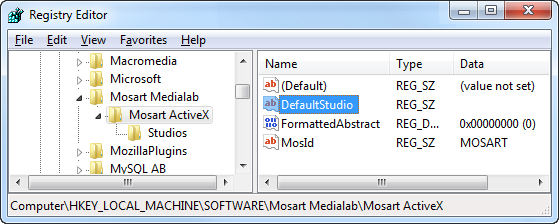
-
Edit the (Default) entry in the Studios key and insert the path to the ChannelTemplates folder you enabled sharing.
-
For example, \mosart_main_server\ChannelTemplates
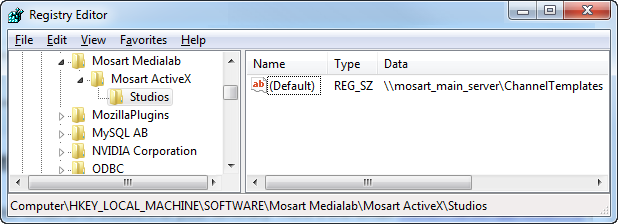
-
-
Export the now complete ActiveX registry entry and deploy this file using your deployment tools for other workstations that require the ActiveX.
Connecting the ActiveX to Viz Mosart Server via Template Database
This method is for connecting the ActiveX to Template Database.
-
A read only database user is recommended for access from the ActiveX.
-
Configure the DefaultStudio registry value to be blank.
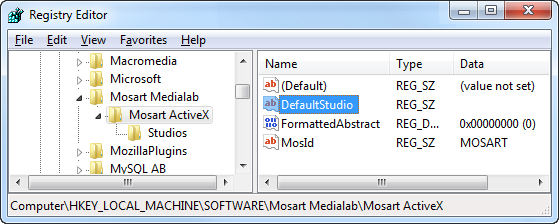
-
Edit the (Default) entry in the Studios key and insert the connection string for Template Database.
-
Type=Database;ProviderName=MySql.Data.MySqlClient;server=localhost;User Id=root;database=mosarttemplatedb
The connection string of the database contains the following fields:Name
Value
Type
Database
ProviderName
The qualified name for the .NET Component used for DB access. Currently on MySql.Data.MySqlClient is provided in the installer.
Server
IP-address or hostname of the database server
User Id
User Id of the database
Password
Optional. The password for the User Id to the database.
Database
The SQL database name on the database server.
Gallery
Optional. Name of gallery to be addressed within the database. Will also extract private galleries for that gallery.
-
ADO.Net Driver
For the Active X component to connect to a template database, an ADO.NET driver is needed to be installed on each client. The driver can be downloaded from
Caching ChannelTemplates files
The Viz Mosart ActiveX will store a cached version of the ChannelTemplate files (channeltemplates.xml, newsroomsettings.xml and avconfig.xml ) in the system’s TEMP folder: %localappdata%/Temp/Mosart Medialab/ChannelTemplates ( Note the space character!) . This is done for both type of connections described above.
Changes will only be downloaded if the timestamps on these files differ.
Deleting the cache folder will force Viz Mosart ActiveX to get the latest configuration files from database or from the shared folder.