
Plug-ins User Guide
Version 5.2 | Published March 20, 2024 ©
Talent Tracker

The Talent Tracker plug-in reads the talent position corresponding to a Person ID from shared memory and sets the container position according to the talent position. To use the plug-in, drag the Talent Tracking plug-in onto a desired container.
Note: This plug-in is located in: Plugins -> Container plug-ins -> Container
Talent Tracker Properties
-
Person ID: Sets the container position to the position of a specific talent.
Note: Currently, there is a maximum of one trackable talent, therefore setting the Person ID parameter to anything above 1 is undesired.
The container position is updated according to the position of the talent in the live input.
Talent Tracking
The talent tracking functionality is used to find the talent in live input provided to the Engine. The talent tracking functionality relies on the Precision keyer, for it analyses the Precision keyer matte for acquiring the talent position. Currently a maximum of one person can be tracked.
The positions resulting from the talent tracking analysis is available in shared memory through keys starting with TRACKING_PERSON. The value stored along with these keys is a four-dimensional vector of integer values, containing respectively, the X-coordinate and Y-coordinate with respect to the width and height of the live input. Such that the format of the value becomes {x, y, width, height}.
As the currently supported maximum number of persons tracked is 1, and shared memory entry besides index 0 should be discarded.
To Enable Talent Tracking
Since the talent tracking functionality relies on the color difference Keyer to be enabled on a provided live input, make sure that the Precision Keyer is enabled on the live input media asset.
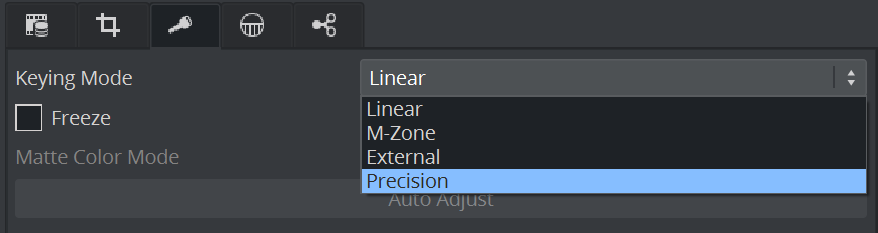
The tracking functionality can be enabled by enabling Talent Reflections on the media asset.
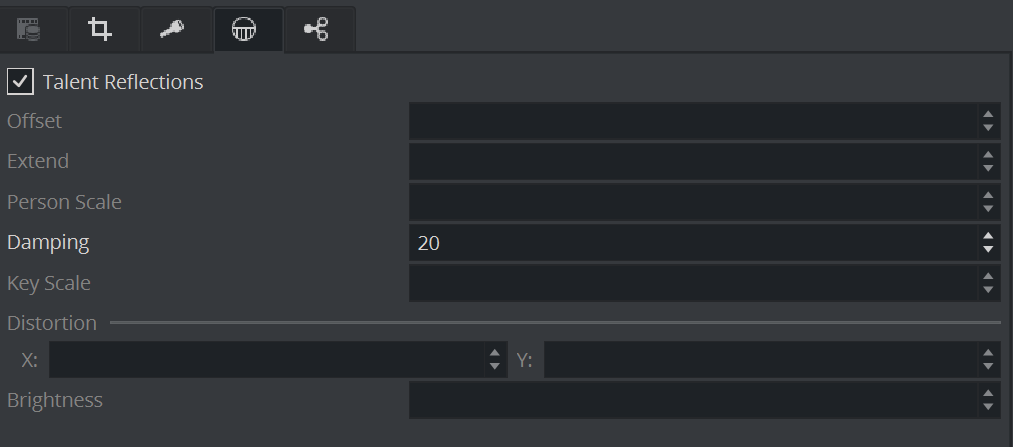
After enabling the talent tracking functionality, the talent positions can be accessed via shared memory, or used directly with a container by utilizing the Talent Tracker plug-in.