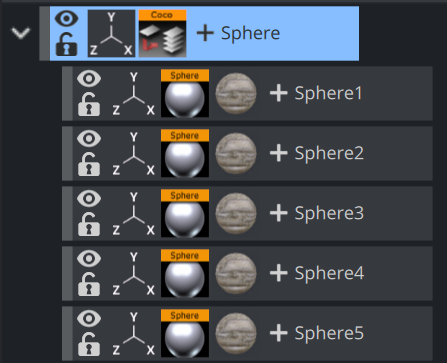Plug-ins User Guide
Version 5.2 | Published March 20, 2024 ©
Coco

The Coco plug-in allows you to create copies of a container with great ease. This function is typically used together with the Arrange plug-ins.
Note: This plug-in is located in: Plugins -> Container plug-ins -> Container
Coco Properties
-
Number of Copies: Sets the number of copies to be created when the function is executed.
-
Scene Tree Level: Allows you to select the hierarchic position of the copies.
-
same: Sets the copies on the same level as the source container.
-
down: Sets the copies as Sub-Containers to the source container.
-
-
Clear Transformation: Sets all transformation values on the new copies, like scaling, position and rotation, back to zero. All copies are stacked at a initial position with all transformation values set to zero.
-
Starting Index: Allows you to alter the starting point of the index numbering of the copies. By default, the numbering starts on 1.
-
Container Name: Allows you to change the name the containers that is given by default.
-
Execute: After having set the required parameters, click this button to execute the duplicating process.