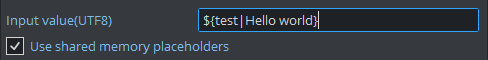Plug-ins User Guide
Version 5.2 | Published March 20, 2024 ©
Control Text

The Control Text plug-in binds the control of Text or Classic Text to a Control Object depending on the container geometry. If neither Text or Classic Text is in the container, the Control Text plug-in uses the scene setting to determine which render engine to use.
This plug-in expects the input value in UTF-8 encoding.
This plug-in is located in: Plugins -> Container plug-ins -> Control
Control Text Properties
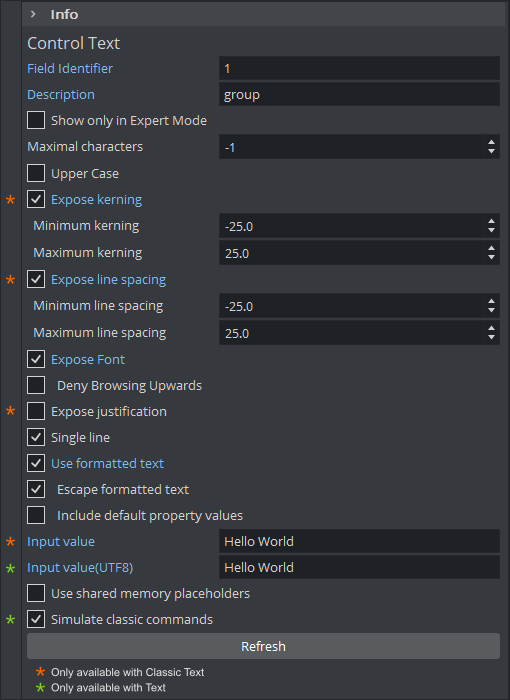
-
Maximal characters: Sets the maximum number of characters which can be typed into the text field.
-
Upper Case: Converts lower case input into upper case when set to On.
-
Expose kerning*1: Allows changes to the kerning parameters and sets the minimum and maximum value when set to On.
-
Expose line spacing*1: Allows changes to the line spacing parameters and set the minimum and maximum value when set to On.
-
Expose Font: Allows selection of different Font when set to On.
-
The exposed field is .font on Classic Text.
-
The exposed field is .font_face on Text.
-
-
Expose justification*1: Allows changes to the text justification when set to On.
-
Single Line: Converts multi-line input into a single line when set to On.
-
Use Formatted Text: Enables use of character specific formatting in supported client applications. Character specific formatting includes bold, italic, subscript, superscript, kerning, position, rotation, scaling, alpha, and color(RGB) in Classic Text, modifier, font size, color(ARGB) in Text. Formatted text cannot be used together with the Text FX Write plug-in.
-
To use the characters < and > correctly in Viz Multichannel, make sure that Use Formatted Text is set to OFF.
-
Character specific formatting is not supported for Viz Pilot.
-
In Viz Trio, the operator enter a required formatting mode via an assigned shortcut key. To change the format of one or more characters, hold down ALT and toggle the right and left arrow keys to shift mode. See the Viz Trio User Guide for more information on Character Formatting.
-
-
Escape formatted text:Simplifies formatted text output. Use XML escape characters instead of XML <![CDATA[]]> and not add an XML root element. Use <fo:wrapper/> element only with formatted words and characters. Control Text still accepts both full formatted and escape formatted text input independent of this property.
-
Include default property values: Add all available properties of formatted text output even all values are defaults. This can guarantee all supported formats by Control Text can be transferred to another Text via XML.
-
Input Value*1: Shows the current value for the plug-in. It is not necessary to set any value here. It is used for debugging purposes.
-
Input Value(UTF8)*2: Shows the current value for the plug-in. It is not necessary to set any value here. It is used for debugging purposes.
-
Simulate classic commands*2: Allow Viz Trio uses Classic Text commands via Control Object to control styles of new Text in Viz Engine Renderer.
*1: only available with Classic Text
*2: only available with Text
Formatted Text Wrapper
Format single or multiple characters by cover them with <fo:wrapper /> element and add any or multiple of these attribute attributes.
All available formatters
|
|
XML Attribute |
Data Type |
Min |
Max |
Note |
Example |
|
kerning |
letter-spacing |
float |
- |
- |
|
<fo:wrapper letter-spacing= "80" >T</fo:wrapper> |
|
color |
color |
3 of ubyte |
#000000 |
#FFFFFF |
Contains value of red, green and blue in hexadecimal from 00 to FF lead by #:
|
<fo:wrapper color=
"#FF0000"
>T</fo:wrapper> |
|
underline |
underline |
boolean |
true/false |
|
<fo:wrapper underline= " true " >TEST</fo:wrapper> |
|
Available Classic Text formatters
|
|
XML Attribute |
Data Type |
Min |
Max |
Note |
Example |
|
scale |
scale-x |
float |
0.0 |
- |
|
<fo:wrapper scale-x= "3.0" scale-y= "3.0" >T</fo:wrapper> |
|
scale-y |
float |
0.0 |
- |
|||
|
scale-z |
float |
0.0 |
- |
|||
|
position |
pos-x |
float |
- |
- |
|
<fo:wrapper pos-y= "-30" >T</fo:wrapper> |
|
pos-y |
float |
- |
- |
|||
|
pos-z |
float |
- |
- |
|||
|
rotation |
rotate-x |
float |
- |
- |
|
<fo:wrapper rotate-x=
"15"
>T</fo:wrapper> |
|
rotate-y |
float |
- |
- |
|||
|
rotate-z |
float |
- |
- |
|||
|
alpha |
opacity |
float |
0 |
100 |
|
<fo:wrapper opacity=
"80"
>T</fo:wrapper> |
|
|
bold |
boolean |
true/false |
<fo:wrapper bold=
"
true
"
>TEST</fo:wrapper> |
||
|
|
italic |
boolean |
true/false |
<fo:wrapper italic=
"
true
"
>TEST</fo:wrapper> |
||
|
|
subscript |
boolean |
true/false |
<fo:wrapper subscript= " true " superscript= " false " >TEST</fo:wrapper> |
||
|
superscript |
boolean |
true/false |
<fo:wrapper subscript= " false " superscript= " true " >TEST</fo:wrapper> |
|||
|
font |
font |
FONT |
|
<fo:wrapper font= "<00AF0E0D-625C-184B-98AE54ADA55B6239>" >TEST</fo:wrapper> |
||
Available Text formatters
|
|
XML Attribute |
Data Type |
Min |
Max |
Note |
Example |
|
color |
color |
3-4 of ubyte |
#00000000 |
#FFFFFFFF |
Contains value of alpha (optional), red, green and blue in hexadecimal from 00 to FF lead by #:
Default alpha value is #FF if not specified |
<fo:wrapper color=
"#FF0000"
>T</fo:wrapper> <fo:wrapper color="
#40808080
">O</fo:wrapper> |
|
modifier |
modifier |
modifier |
subscript/superscript/none |
|
<fo:wrapper modifier= "subscript" >TEST</fo:wrapper> |
|
|
font |
font |
FONT_FACE |
|
<fo:wrapper font= "<41E57305-1205-4742-96DA817BCA632729>" >TEST</fo:wrapper> |
||
<fo:wrapper /> element can be covered by another such as:
|
Formatters |
<fo:wrapper bold="true" color="#ff0000"> Th <fo:wrapper color="#ffffff"> a <fo:wrapper color="#0000ff"> il </fo:wrapper> a </fo:wrapper> nd </fo:wrapper> |
|
Result |
Th a il a nd |
Entities
Support three entities in formatted text for preventing broken formatter XML.
|
Character |
Entity |
|
Character |
Entity |
|
< |
< |
|
> |
> |
|
& |
& |
Example
|
Formatter |
<fo:wrapper color="#FF0000"><sender>John & Smith</sender></fo:wrapper> |
|
Result |
<sender>John & Smith</sender> |
CDATA section
CData section can be used for preventing broken formatter XML too, but with more readable text.
Can be used to send plain text into Control Classic Text plug-in with enabled "Use formatted text" but many existing formats such as bold, italic, underline subscript and superscript in current text still are kept.
Example
|
Formatter |
<fo:wrapper color="#ff0000"><![CDATA[<sender>John & Smith</sender>]]></fo:wrapper> |
|
Result |
<sender>John & Smith</sender> |
Can rest all existing formats by assigning those new values, but the plain text should not contain "]]>".
Example
With Classic Text
|
<fo:wrapper letter-spacing=" 0 " color="#000000" opacity =" 1 0 0 " bold=" false " italic=" false" underline=" false " subscript=" false " superscript=" false " font=" <00AF0E0D-625C-184B-98AE54ADA55B6239> " ><![CDATA[Any plain text]]></fo:wrapper> |
With Text
|
<fo:wrapper letter-spacing=" 0 " color="#000000" underline=" false " modifier="none" font=" <41E57305-1205-4742-96DA817BCA632729> " ><![CDATA[Any plain text]]></fo:wrapper> |
See Also